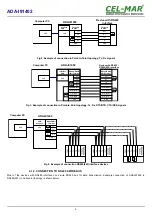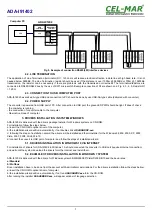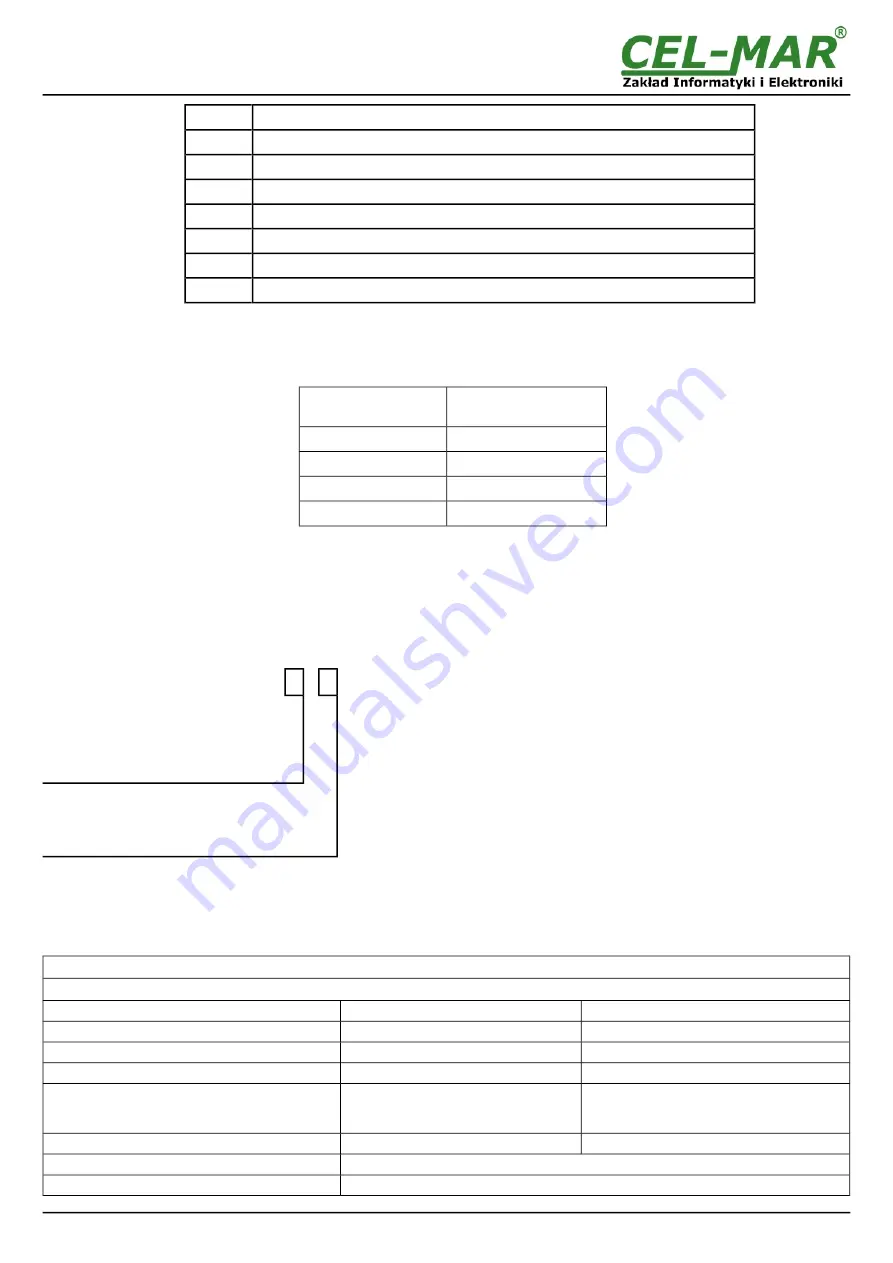
LED
Description
PWR
Signalling of Power Supply
RX
Signalling of data receiving through ADA-I91402 from RS485/422 port.
TX
Signalling of data transmitting from ADA-I91402 through RS485/22 port.
RTS
Signalling RTS line status on RS485/RS422 port
CTS
Signalling of CTS line status on RS485/RS422 port
DTR
Signalling of DTR line status on RS485/RS422 port
DSR
Signalling of DSR line status on RS485/RS422 port
7.1. BAUD RATE SELECTION FOR PROFIBUS COM PORT
For setting correct Profibus baud rate (after installation “Virtual Port” driver for Profibus) in application using virtual port COM follow
table below.
Set baud rate [bps]
Actual baud rate [bps]
Profibus
230400
937500
460800
187500
921600
500000
14400
1500000
7.2. SELECTION OF COM PORT LARGER THAN COM9
If virtual port COM of converter will install in Windows as COM10 or larger than, in application using this port, should be typed COM
port address as:
\\.\COM10.
8. VERSIONS
ADA-I91402 -
-
Order example:
Product symbol:
ADA-I91402-1-2
1 –
signals: Tx, Rx,
2 –
galvanic isolation 1kV=.
Signals:
Tx, Rx
1
TX,RX, additionally DTR, DSR or RTS,
CTS
2
Galvanic isolation:
1kV=
2
3kV=
3
9. SPECIFICATION
TECHNICAL DATA
Transmission Parameters
Interface
USB
RS-485/RS-422
Connector
USB A-type socket
Screw terminal block, max. wire Ø 1mm
2
Line length
Up to 5m
1200 m (depend on baud rate)
Maximum number of connected devices
1
32
Transmission line
USB-A type standard cable
Twisted cable 1-pair, 2- pair or 4-pair, UTP
Cat.5e, shield inside large interferences
STP Cat. 5e.
Standards
USB1.1, USB2.0
EIA-485, CCITT V.11,
Maximum baud rate
up to 921,6 kbps (Standard) / up to 1500 kbps (Profibus)
Transmission type
Asynchronous, half duplex or full duplex,
15
ADA-I91402