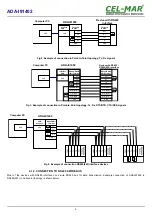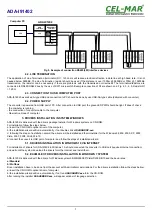Fig 5. Example of connection RS485(2W) interface devices
4.2. LINE TERMINATION
The application of Line Termination (terminator) Rt = 120 ohms will reduce electrical reflection in data line at high baud rate. It is not
needed below 9600Bd. The Line Termination resistor should be used if the distance is over 1000m @ 9600Bd or 700m @ 19200Bd
transmission, the resistor can be necessary if there are problems with the transmission correctness. The terminators/resistors are
connected to RS485/RS422 bus by the use of SW1 microswitch. Example connection of Rt are shown on d Fig. 2, 3, 4, 5. Resistor Rt
= 120
W
.
4.3. CONNECTION TO USB COMPUTER PORT
ADA-I91402 has socked A-type USB and connection to PC should be done by use USB-AA type cable (delivered with converter).
4.4. POWER SUPPLY
The converter is powered from USB port of PC. After connection to USB port, the green LED PWR should be light. If doesn't check:
- the computer is running,
- the connection of converter cable to the computer,
- hibernation mode of computer.
5. DRIVERS INSTALLATION IN SYSTEM WINDOWS
ADA-I91402 is delivered with the drivers package Installer for Windows systems on CD-ROM.
For installation follow the steps below:
a/ insert the CD-ROM to optical driver of the computer,
b/ the installation wizard will run automatically, if not double click
ADAUSBDRV.exe
.
c/ following the steps of installation wizard, the drivers will be installed and the Uninstaller for the Windows 98, ME, 2000, XP, 2003,
Vista, Win7, 2008, Win8, Win10,
d/ connect the convert to USB port of computer and follow the steps of installation wizard.
5.1. DRIVERS INSTALLATION IN WINDOWS 10 VIA INTERNET
For installation of drivers for ADA-I91402 in Windows 10, should connected the converter to USB port (required internet connection)
and wait until the system download the drivers form the internet and install them.
5.2. EXAMPLE OF DRIVERS INSTALLATION IN WINDOWS 7 SYSTEM
ADA-I91402 is delivered with the drivers for Windows system 98/ME/2000/XP/Vista/7/2008/8/10 and the baud rates:
a/ Standard
b/ Profibus
Driver installation have to be done from the account with Administrator permissions. For the drivers installation follow the steps bellow:
a/ insert the CD-ROM to optical driver of computer,
b/ the installation wizard will run automatically, if not run
ADAUSBDRV.exe
form the CD-ROM.
After running the installer
ADAUSBDRV.exe
, will appear window of language selection.
7
ADA-I91402
Rt
Rx+
Rx-
GND
Tx+
Tx-
USB
ADA-I91402
USB
Interface
RS485 (2W)
Terminal
USB
Computer PC