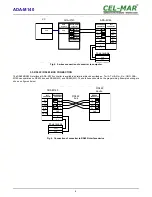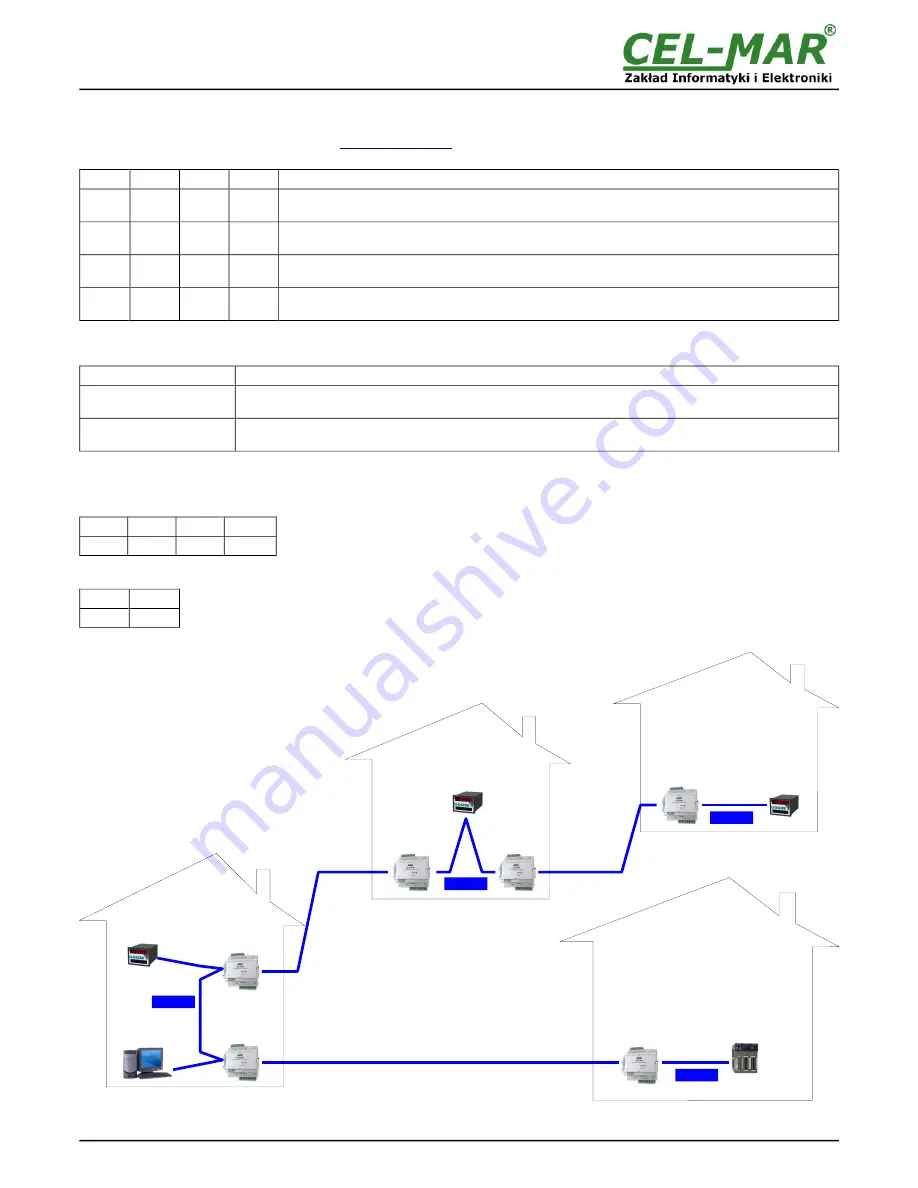
4.1. OPERATING MODE SETTING
The setting of SW1 section used for configuration mode of ADA-M140 are shown in the table 1 (below).
In case of any questions, contact the support:
support@cel-mar.pl
or +48 41 362-12-46.
Table 1. SW1 setting – operating mode RS422 or RS485.
SW1-1 SW1-2 SW1-3 SW1-4
Description
ON
OFF
OFF
OFF
Setting for baud rate < 19200bps,
Operating mode RS-485 2-wires & 4-wires bus
OFF
ON
OFF
OFF
Setting for baud rate > 19200bps and baud rate< 57600bps,
Operating mode RS-485 2-wires & 4-wires bus
OFF
OFF
ON
OFF
Setting for baud rate > 57600bps,
Operating mode RS-485 2-wires & 4-wires bus
X
X
X
ON
Baud rate 0 – 115200bps,
Operating mode RS422 – 4-wires bus
X – any position
Table 2. SW2 – activation of line termination
Section
Description
SW2-1
ON – connection of Line Termination to Tx+ and Tx- terminals of RS485/RS422 interface
OFF – disconnection of Line Termination from Tx+ and Tx- terminals of RS485/RS422 interface
SW2-2
ON – connection of Line Termination to Rx+ and Rx- terminals of RS485/RS422 interface
OFF – disconnection of Line Termination from Rx+ and Rx- terminals of RS485/RS422 interface
4.2. FACTORY DEFAULT
During production ADA-M140 converter is configured to operating in RS485 mode as in table below.
Table 3. SW1 factory default
SW1-1 SW1-2 SW1-3 SW1-4
ON
OFF
OFF
OFF
Table 4. SW2 factory default
SW2-1 SW2-2
OFF
OFF
5. EXAMPLE OF USE
9
ADA-M140
ADA-M140
ADA-M140
ADA-M140
ADA-M140
ADA-M140
ADA-M140
RS485
Device
RS485
Device
RS485
Device
0 – 21 km
0 – 21 km
0 – 21 km
RS485
RS485
RS485
RS485
RS485
Device
PC