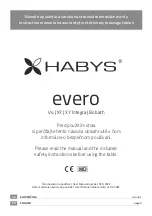Z o n e S e l e c t i o n C o n t r o l
Please follow the steps below to get the best
results from your massage system.
2. Zone Selection Control
To choose the zones you wish to operate, simply press
the appropriate zone selection buttons from 1 to 5.
Each button offers individual control of the selected
zone, from top of the back (1) to the calves (5). As
each button is selected, the zone button will glow and
the display will confirm active zones. (Blue zones on
LCD indicate active zone).
3. Pre-Programmed Functions
Your massage system is equipped with 3
pre-programmed functions for your enjoyment:
Wave:
Offers complete head to toe massage by
operating each selected zone in turn, starting at
the top back (zone 1) and working through to the
calves (5).
This programme can be operated at any level of
intensity and at any speed (see sections 4 & 5). You can
select / de-select any zone by pressing the zone button
(see section 2). Pressing the Wave button will return
the system to the Manual zone select option.
Tap:
On activation all selected zones are operated
together in short bursts. Tap can be used on any
combination of zones, or on all 5 zones at once. This
programme can also be adjusted to operate at any
level of intensity and at any speed (see sections 4 & 5).
You can also select / de-select any zone by pressing the
zone button (see section 2). Pressing the Tap button
will return the system to the Manual zone select
option.
Swell:
This function offers a rolling massage to each
zone sequentially, vibrating from minimum to
maximum selected intensity. Swell can be used on any
combination of zones, or on all 5 zones at once. Swell
can also be adjusted to operate at any level of intensity
and at any speed (see sections 4 & 5). You can also
select / de-select a zone by pressing the zone button
(see section 2). Pressing the Swell button will return
the system to the Manual zone select option.
4.Intensity
The system offers varying levels of intensity, from a
gentle massage, at the lowest level, to a more vigorous
effect at maximum intensity. Press the int or –
button to increase or decrease the intensity. The LCD
display will confirm the intensity level selected.
5. Speed
The speed selector only works when the Wave, Tap
or Swell pre-programmed functions are selected. The
speed selection offers varying speeds from slow to fast.
Press the int or – button to increase or decrease
the intensity. The LCD display will confirm the intensity
level selected.
6. Heat - & +
The Heat buttons operate differently to the
Intensity & Speed buttons in that they only switch
the Heat Pad on (+) or off (-). You cannot increase
or decrease the operating temperature of the heat
pad with these buttons.
Once activated a red heat symbol appears in the
LCD. This will extinguish along with the LCD
display after 15 seconds but the heat pad will
remain fully operational.
The heat pad is fitted with a pre-set thermostat,
which, once the pad attains its operating temperature,
cycles on and off to maintain the pre-set level of
heat. The pad automatically switches off after 15
minutes use.
7