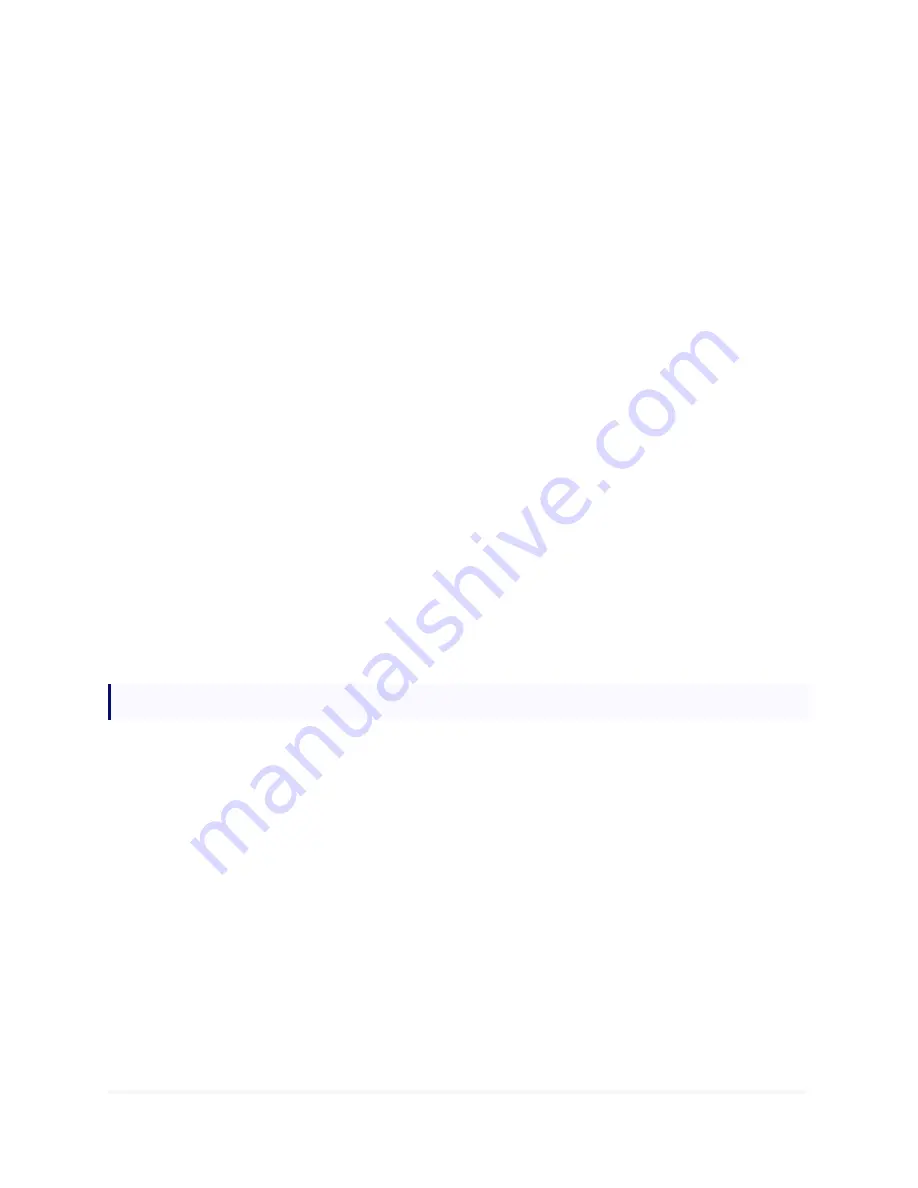
Page | 38
E Series Installation Guide
b.
Advanced
– define client parameters and assign the appliance network adapter that Dir-
ectAccess service will use.
i. Installation type – select the DirectAccess functionality to deploy:
l
Full DirectAccess installation
– bidirectional tunnels for remote client
access and management.
l
Client management only
– configure tunnel for remote client management.
ii.
Client Group
– designate an AD security group that will manage devices that con-
nect through DirectAccess; leave blank to include all remote devices.
iii.
Internal
– specify the internal network adapter in the drop menu.
c.
GPO and NLS
i. Group Policy Object (GPO) – leave blank to configure the default options, otherwise
designate predefined AD policy groups that will manage settings for devices and
servers.
1.
Client GPO
– specify the name for the AD policy that will manage client
access.
2.
Server GPO
– specify the name for the AD policy that will manage access to
the DirectAccess server.
ii. Network Location Server – the NLS server will be installed on the appliance unless
an external server is designated.
1.
NLS Certificate
– if an SSL certificate will be used, navigate to and select it.
2.
NLS URL
– if an external NLS server is deployed, enter the HTTPS URL.
2.
Finish
– review the settings; click
Next
to configure.
Configure VPN services only
– select to add access through a VPN connection.
Note: VPN should be enabled to support unmanaged clients.
1.
VPN
a.
Address Assignment
i.
Assign addresses automatically
– use DHCP to assign client addresses.
ii.
Assign addresses from a static address pool
– enter a range of IP addresses that
RRAS will assign to clients when they connect to the network.
Enter the start and end IP addresses to define the range.
b.
Authentication
i.
Use Windows Authentication
– use AD to authenticate users.
ii.
Use RADIUS Authentication
– configure VPN connections to use RADIUS authen-
tication.
1.
Radius Server
– designate the server name or IP address.
2.
Shared Secret
– create a secret to authenticate communication between the
appliance and RADIUS server.
3.
Confirm
– confirm the shared secret.














































