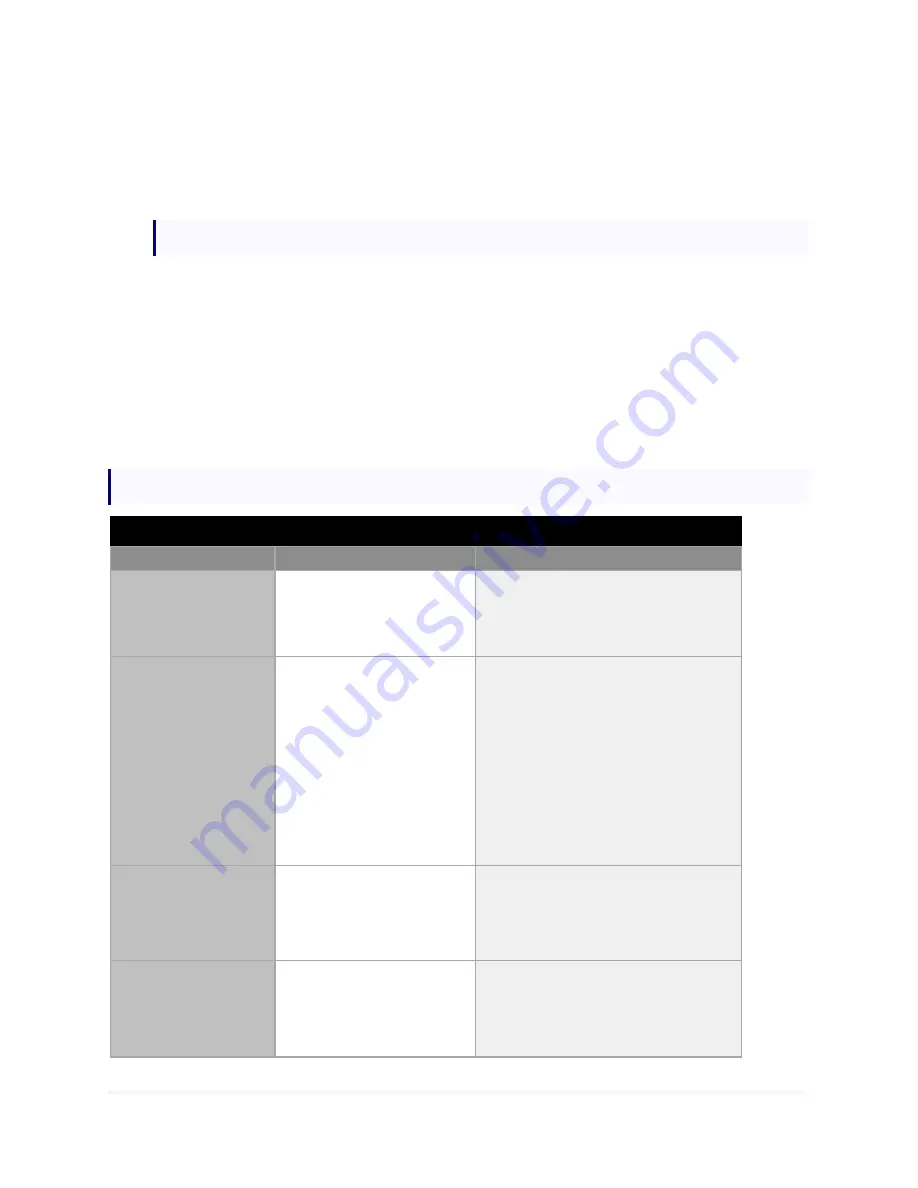
Page | 13
E Series Installation Guide
information presented herein.
l
Active Directory is used for the domain controller.
l
The LAN is configured for DHCP. Use DHCP initially to assign an IP address to the LAN0 network
adapter. Find the assigned IP address through the
Note: If DHCP is not deployed, use the front panel controls to assign an IP address to LAN0.
l
Static IP addresses are reserved for network adapters as needed.
Resource Worksheet
It will expedite the process to gather and verify resource information in the Resource Worksheet below
before starting appliance installation and setup. An example of the worksheet is provided below with
descriptions for the information it includes. A printable copy of the
is included in the
Appendix.
Note: Incorrect network configuration could compromise or impede the appliance.
Property
Detail
Notes
Computer name
Used in IG:
Configure the Appliance
>
Quick Setup Wizard
.
The appliance must be assigned a computer name. The
computer name must be 15 alphanumeric characters or
less.
Administrator password
[Celest1x] (default; to be changed during
setup)
Used in IG:
Configure the Appliance
>
Quick Setup Wizard
.
The
administrator
account is a member of the local
administrator group. The default password is case
sensitive with brackets included. It should be changed as it
is public knowledge. The password requires at least six
characters and at least three of these four categories:
l
Uppercase letter
l
Lowercase letter
l
Number
l
Non-alphanumeric character (for example, !, $,
#, %)
Workgroup or domain name
Used in IG:
Configure the Appliance
>
Quick Setup Wizard
.
Required for appliance setup.
Record the name of the Workgroup or Domain that will be
joined during setup.
LAN information (LAN0)
Private or internal network
interface
IP address
Subnet mask
Default gateway
Used in IG:
Configure the Appliance
>
Quick Setup Wizard
.
Required for appliance setup.
The LAN (private network interface) adapter of the
appliance is the interface assigned to internal network
Table: Worksheet Form Example


































