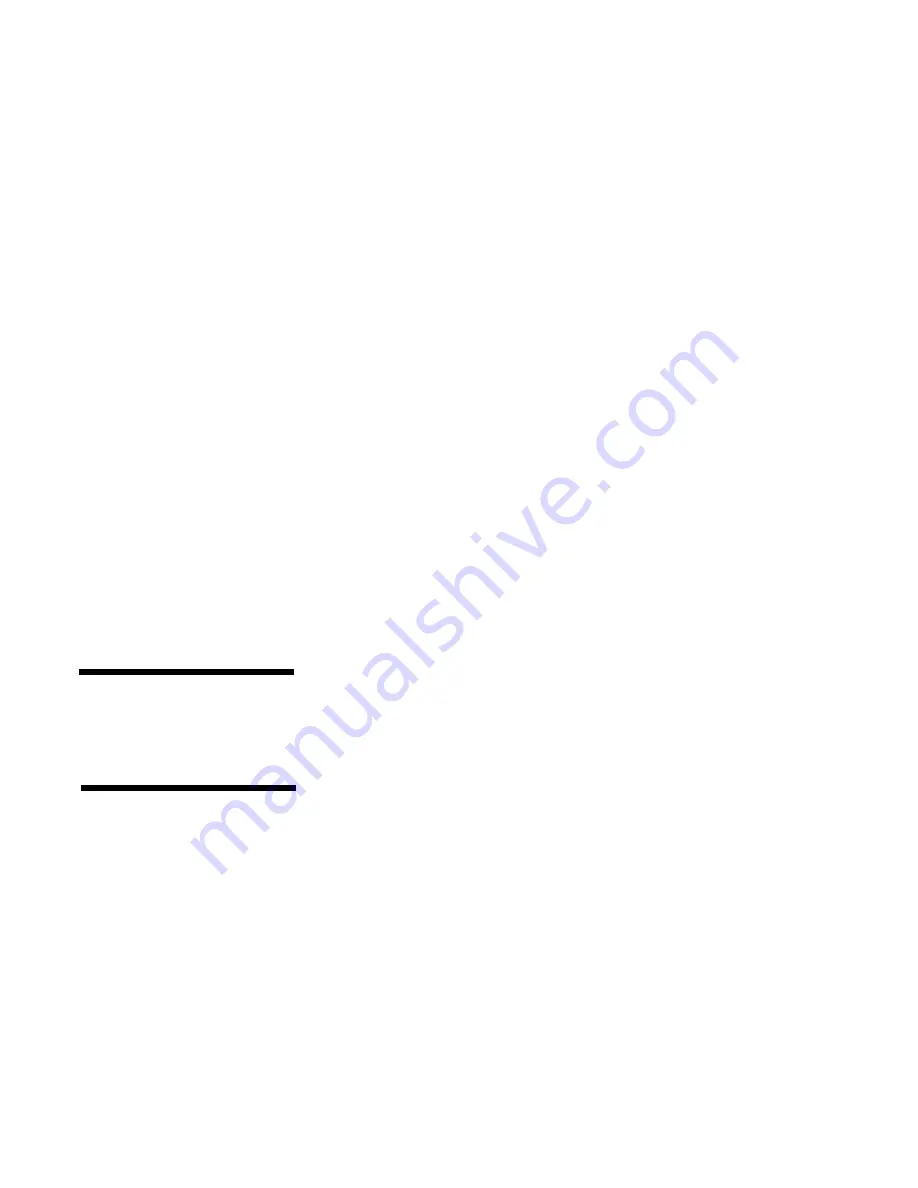
40 • Using the Drive
12 V DC
5.
Press the “PEC” button once to activate the mode. The LED will flash
once a second for 5 seconds indicating you have five seconds to get back
to the eyepiece and begin guiding before it begins recording. The .3x
guiding rate is best for this function.
NOTE:
The star should stay centered on the cross hairs for a few seconds
without using the hand controller before activating the PEC func-
tion.
6.
Guide for eight minutes. Try not to overshoot corrections in right ascen-
sion. Ignore drift in declination. During the record phase, the LED flashes
a little faster.
After eight minutes, the system begins to play back the corrections made
during the first eight minutes. When playing back, the LED stays on without
blinking.
If you press the PEC button while it is in playback mode, you will lose the
previously recorded information. Also, the fast slew functions are locked while
the PEC function is activated. This eliminates the possibility of shifting the
focus or moving the telescope suddenly during an exposure.
The fast-set function is locked while the PEC function is activated. This
eliminates the possibility of moving the telescope suddenly during an expo-
sure.
Once you have used the PEC function for awhile you may mistake its opera-
tion for the way the drive normally operates. The best way to see how well the
PEC function works is to turn it off. PEC results improve with practice and
patience.
This outlet accepts the hand controller needed for guiding and moving the
telescope. This outlet uses a modular phone-type jack. Push the connector
on the cable into the outlet until the plastic tab clicks. To remove the cable,
squeeze the plastic tab and pull away from the outlet.
This outlet is used to supply power to the telescope. Your Celestron CM-1100
comes standard with a Car Battery Adapter. To install the adapter, plug the
connector into the electronic console first, then the power source (automobile
cigarette lighter receptacle).
HC/CCD
NOTE:




































