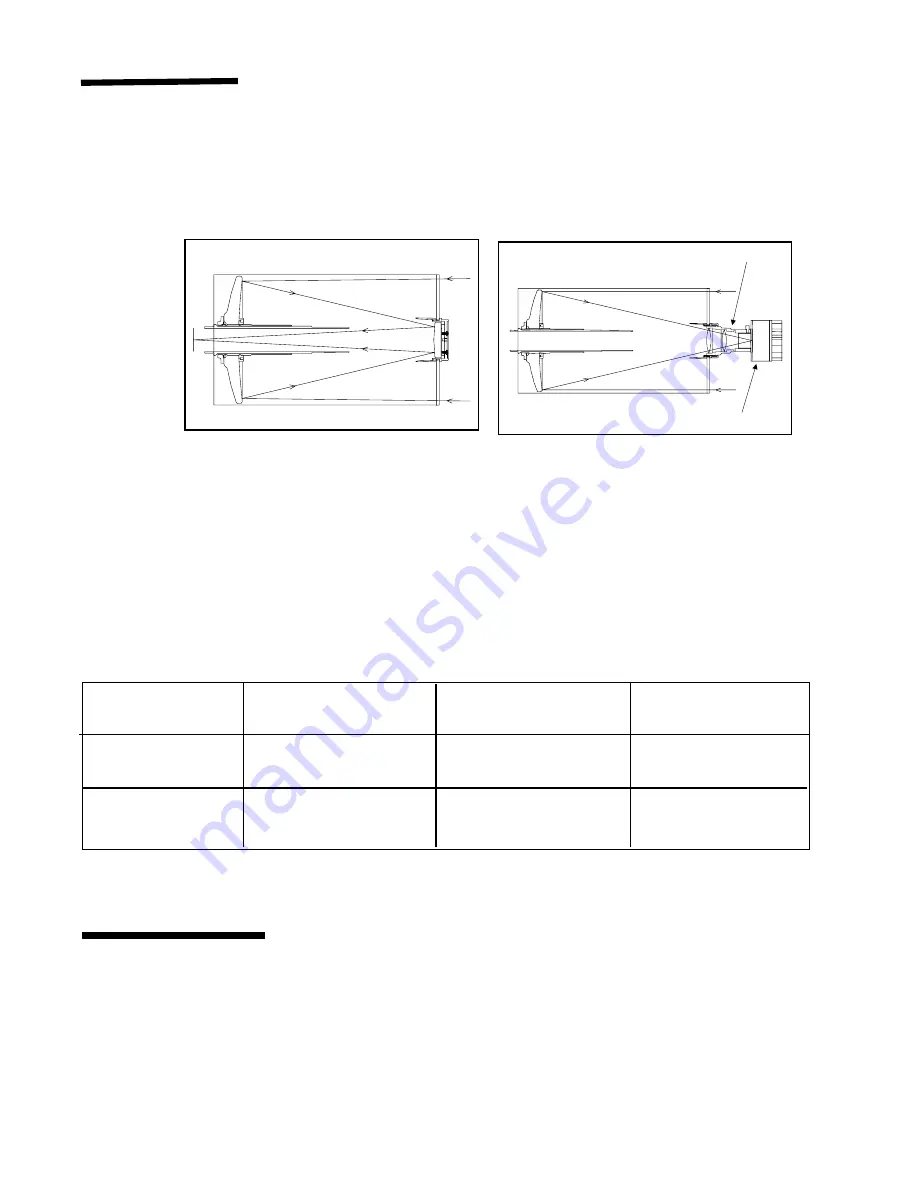
60 • Celestial Photography
The F/# stands for the ratio between the focal length and the diameter of the
light gathering element. A C14 optical tube has a focal length of 154 inches
and a diameter of 14 inches. This makes the system an f/11, (focal length
divided by diameter). When the secondary is removed and the CCD is placed
at the Fastar position, the system becomes f/2.1, this is unique to Celestron
telescopes (see figures below).
The following is a brief description of the advantages of imaging at each f-
number configuration and the proper equipment needed to use the telescope in
any of its many settings. Refer to
Figure 7-6
for a more detailed description of
the accessories offered for each configuration.
Fastar Lens Assembly
PixCel 237 CCD Camera
Table 7-3
Figure 7-2 -- Light path at f/11 focus
Figure 7-3 -- Light path at Fastar f/2.1 focus
Description of
F-numbers
Fastar Configuration
Standard Cassegrain
With Reducer/Corrector With Fastar Lens
Accessory
Accessory
Focal Length & Speed
154"(3910mm) @ f/11
98" (2488mm) @ f/7
29.4" (747mm) @ f/2.1
PixCel 237 F.O.V.
4.1 x 3.2 (arc min)
6.5 x 5 (arc min)
22 x 17 (arc min)
The key factors for good CCD imaging are; exposure time, field-of-view, image
size, and pixel resolution. As the F/# goes down (or gets faster), the exposure
times needed decreases, the field-of-view-increases, but the image scale of the
object gets smaller. What is the difference between f/2.1 and f/11? F/2.1 has
1/5 the focal length of f/11. That makes the exposure time needed about 25
times shorter than at f/11, the field of view 5 times larger and the object size
1/5 compared to that of f/11. (
see Table below)
































