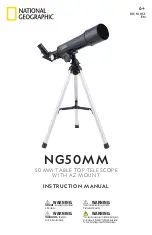ENGLISH | 3
To move the mount left and right, loosen the azimuth
tension knob located on the yoke mount between
two of the tripod legs.
Fine adjustment in the up-and-down direction can be
done using the altitude slow motion rod. Keep the
rod guide knob locked and rotate the black handle
on the slow motion rod. This allows you to move the
telescope in small increments to help center objects
or follow celestial objects in the night sky.
Hold the tripod leg with one hand and grab the
telescope tube focuser and move it left or right
as desired. The amount of tension you feel when
moving the telescope can be adjusted by tightening
or loosening the knob to a level that is comfortable
for you.
The altitude slow motion rod has a limited range of
motion of about 15 degrees. If you run into the end of
travel and the knob will no longer turn, you can reset
it by loosening the rod guide knob and turning the
slow motion rod handle the opposite direction until
you are in the middle of its travel, then retighten the
rod guide knob.
To move the telescope up and down, hold the
focuser of the telescope in one hand and loosen the
knob on the slow motion rod guide. The telescope
can now be moved up or down as desired. When you
are close to your target, tighten the knob to secure
the telescope in place.
Moving the
Telescope
CENTER THE TARGET IN THE EYEPIECE
Look through the telescope using your lower
powered eyepiece. Move the telescope until the
object you chose lies in the center of the view. If the
image is blurry, gently turn the focus knobs on either
side of the telescope until it comes into sharp focus.
NOTE: The image in your telescope may appear
inverted. This is perfectly normal in an
astronomical telescope.
Aligning the
Finderscope
The finder is one of the most important parts of your
telescope. It helps you locate objects and center
them in the eyepiece. The first time you assemble
your telescope, you need to align the finder to the
telescope’s main optics. It’s best to do this during
the day*.
*SOLAR WARNING! Never attempt to view
the Sun through any telescope without a proper
solar filter!
25 mm Eyepiece
Focus Knobs
CHOOSE A TARGET
Take the telescope outside during the day and find
an easily recognizable object, such as a streetlight,
car license plate or sign. The object should be as
far away as possible, but at least a quarter mile
away.
ADJUST THE FINDERSCOPE
Without moving the telescope,
use the two
adjustment knobs to move the finder around until
the red dot appears over the same object you are
observing in the telescope’s 25 mm eyepiece.
YOUR FINDERSCOPE IS NOW ALIGNED!
It should not require realignment unless it is bumped
or dropped.
LOOK THROUGH FINDERSCOPE
Once the object is centered in your 25 mm eyepiece,
look through the finderscope and locate the red dot.
3
3
4
4
5
5
1
1
2
2