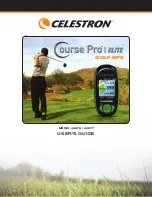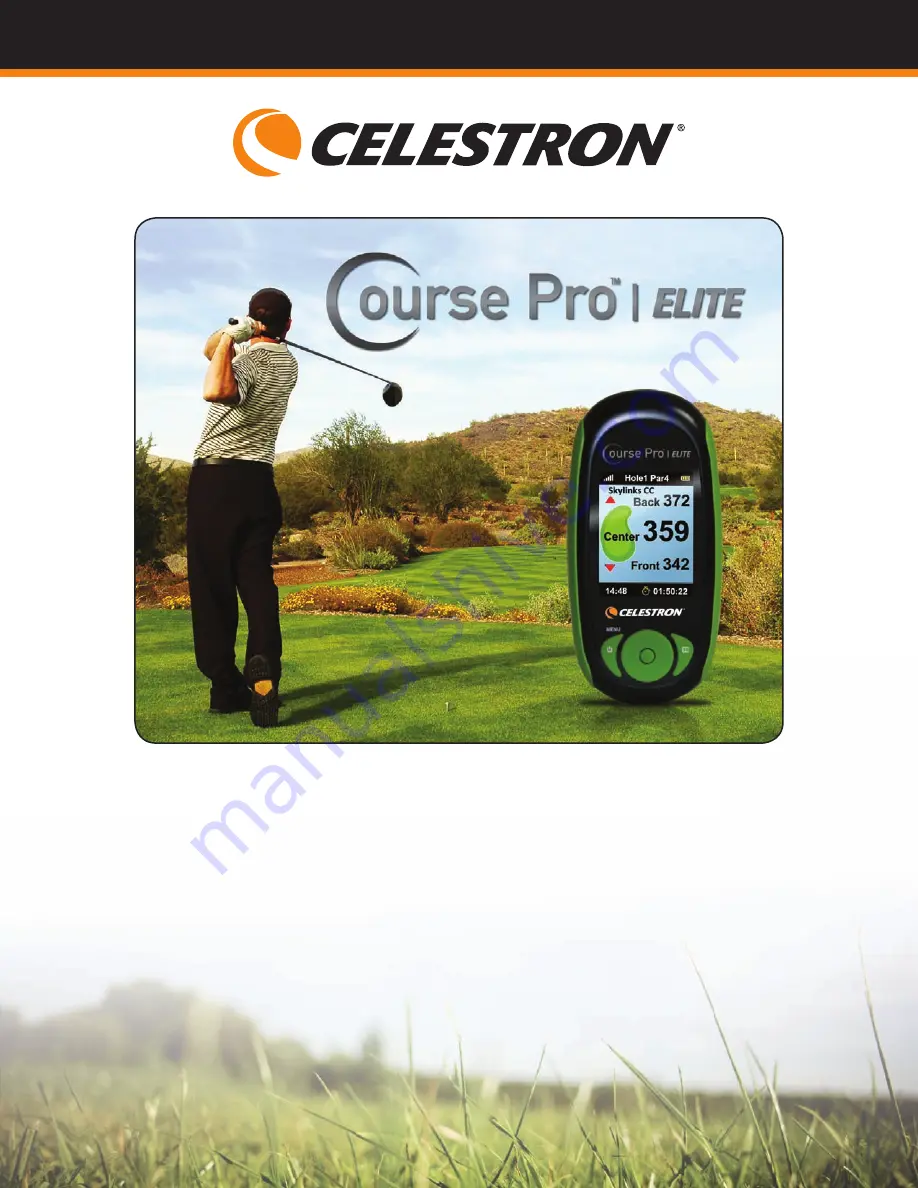Reviews:
No comments
Related manuals for 44876

eTrex Camo - Hiking GPS Receiver
Brand: Garmin Pages: 68

PCM-3291
Brand: Advantech Pages: 13

NVD-A801
Brand: Alpine Pages: 230

iti 400A
Brand: Mappy Pages: 40

Sprintshield Touch
Brand: Radikal Pages: 21

DGPS 212
Brand: JRC Pages: 2

MSN Direct Receiver
Brand: Garmin Pages: 12

GPSMAP 4010
Brand: Garmin Pages: 68
Tracker 5507
Brand: Navman Pages: 79

Oregon300
Brand: Garmin Pages: 2

Quest TM
Brand: Garmin Pages: 68

AmeriGo
Brand: Royal Pages: 80

GPS 155
Brand: Garmin Pages: 35
GPS Tracker
Brand: QBIT Pages: 15

Traffic Assist Z 098
Brand: Becker Pages: 83

Toucan N Series
Brand: nimble Pages: 2

VT-2300
Brand: NexTraq Pages: 32
USFT NT-X5
Brand: US Fleet Tracking Pages: 2