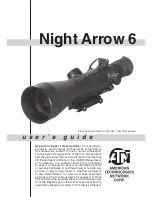Optional Tripod
For extra steady views or for doing photography, it is recommended that you use a medium/heavy duty photo/video tripod.
Using the Rubber Eyecup
The zoom eyepiece includes a soft rubber eyecup for eyeglass wearers. Fold down the rubber eyecups to observe the full field of view
when wearing eyeglasses. If you do wear eyeglasses, leave the rubber eyecup in the up position.
Before Looking Through Your Spotting Scope --- A Word of Caution!
Never look directly at the Sun with the naked eye or with your spotting scope. Permanent eye damage may result.
Observing with your Spotting Scope
Rotate the zoom eyepiece to the 25x position. Rotate the zoom eyepiece to change the power level of the spotting scope. Refocus as
needed. The brightest and widest field of view will always be at the lowest power.
Focusing
To focus, slowly rotate the focuser knob until the image in the eyepiece is clear and sharp. Refocusing is usually required if the power
is changed. If you feel the focus knob no longer moves any further (in either direction), then you have reached the end of the travel
range -- don’t try to force it to go further but you should refocus by turning in the opposite direction. Once an image is in focus, turn
the knob clockwise to focus on a closer object and counterclockwise for a more distant object.
Photography with Digital Cameras
You can use your digital camera (and some 35mm SLR cameras) to take photos with your spotting scope. Celestron offers a
Universal Digital Camera Adapter (Model # 93626) which makes it easy to attach a digital camera to your C70 Mak spotting scope.
Follow your cameras instructions for exposure information, etc. You will have to experiment to get the settings correct.
1.25” Eyepiece Adapter
This adapter is included with your spotting scope. It allows you to use astronomical 1.25” eyepieces so you can have various powers
and wider fields of view for specific usages. To install the adapter, you will remove the zoom eyepiece (turn it hard counterclockwise
to unthread it), thread the 1.25” adapter where the zoom eyepiece goes, then put your 1.25” eyepiece into the adapter and tighten the
thumb screw to hold the eyepiece in place. The pictures left to right below demonstrate the assembly.
Maintenance
To protect your spotting scope when not being used, put on all lens covers and the lens cap to keep the optics clean and then put the
scope in the soft carrying case. If your optics need cleaning, use an optics cleaning kit and follow the instructions.
Specifications
Aperture – 70mm
Eye Relief – 22mm @ 25x
Water Resistant
Focal Length – 750mm
Near Focus – 16ft. (5m)
Length – 11 ½” (292mm)
Magnification – 25x to 75x
Optical Coatings – Multi-Coated
Weight – 35oz (992g)
Angular Field of View – 1.25°
@ 25x & 0.66° @ 75x
Linear Field of View @ 1000 yds –
66ft @ 25x & 35ft @ 75x
Note
All specifications are subject to change without notice
Warranty
The C70 Spotting Scope has the Celestron No Fault Limited Lifetime Warranty for the U.S.A. and Canadian customers. For complete
details of eligibility and for warranty information on customers in other countries visit the Celestron website.
2835 Columbia St.
Torrance, California 90503 U.S.A.
www.celestron.com
©2008 All Rights Reserved Printed in China 01-08