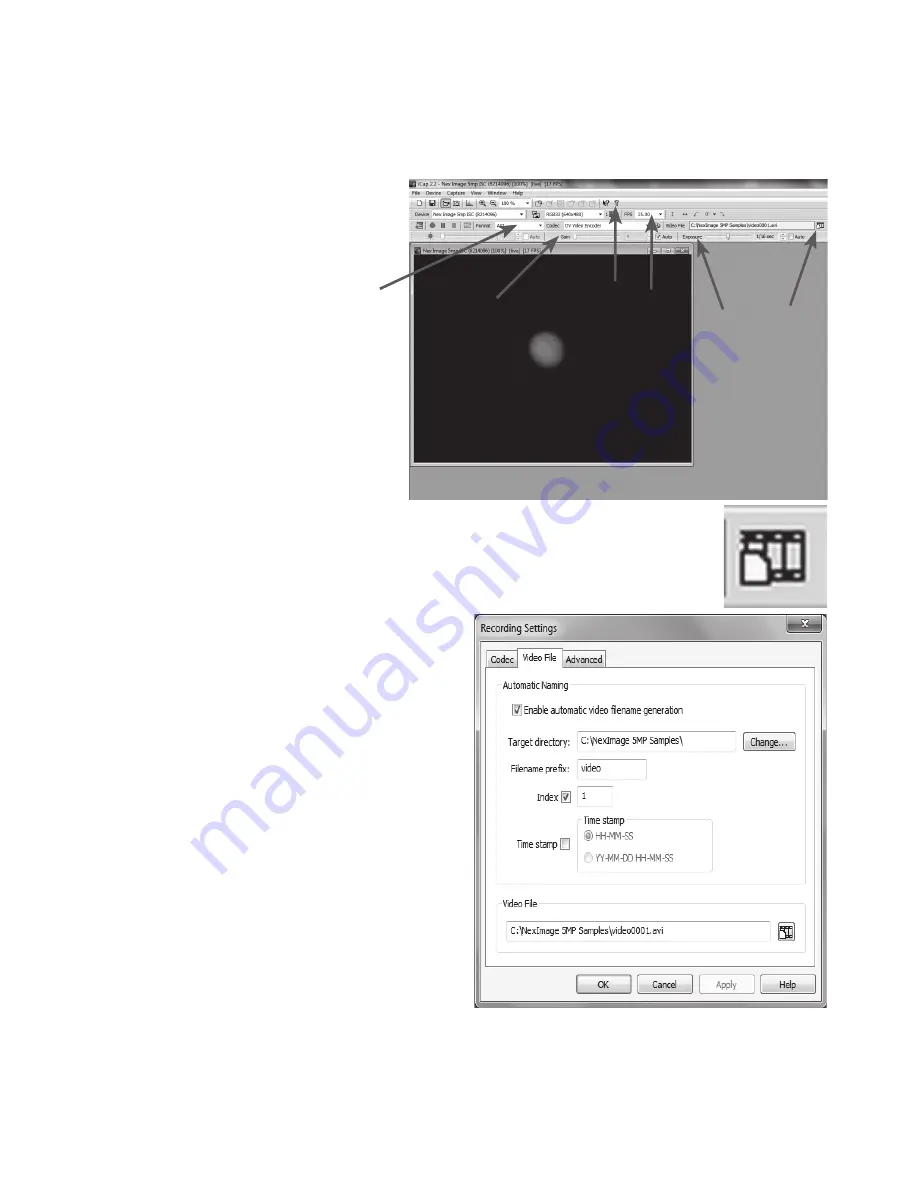
5. Use the telescopes focuser to focus
the image until object is visible and
sharp.
see Fig 6.
6. Use the Gain (
A
) and Exposure (
B
)
settings to make sure that the image
is not under or over exposed.
7. Select the video format (
C
). For the
highest resolution, select 2592x1944.
8. Select the frames per second (FPS)
for your video. The FPS box (
D
) will
always display the maximum frames
per second for the selected
resolution setting.
9. Press the Video File button (
E
) to
bring up the Recording Setting box.
see Fig 7 and 8.
4
Fig 6
Fig 7
Fig 8
A
B
E
H D
C





























