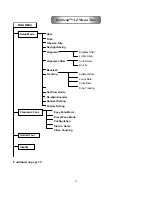26
Star Alignment
In order for the SynScan AZ to correctly point to objects in the sky, it must first be aligned to two or three known positions (stars) in
the sky. As the Earth rotates on its axis every 24 hours, astronomical objects appear to move through the sky following an arc. With the
supplied information, the telescope can replicate a model of the sky and the movements of astronomical objects. Star alignment can be
done anytime during the observing session by choosing
Alignment
under
Setup Menu.
There are three methods to align the SynScan AZ – Brightest Star alignment, 2-Star alignment and Daytime alignment. If you are using
the SynScan AZ for the first time, and you are not familiar with celestial objects in the sky, we recommend that you begin with the
Brightest Star alignment.
Note: Before performing either alignment method, make sure that your finderscope is well aligned with the telescope tube.
Brightest Star Alignment
1.
In the alignment screen, select Brightest Star alignment using the scroll keys and press
ENTER
to confirm.
2.
Locate the brightest star in the sky that is far away from other bright stars. Point the telescope roughly to the star you chose using
the hand control or by loosening the clutches and moving the telescope by hand.
3.
The hand control will prompt
“Select Region.”
Using the scroll keys, you will need to identify the region of sky the star you
chose is currently in. Each region covers a 90-degree span in azimuth. The table below explains the range of the eight directional
divisions.
4.
The hand control will generate a list of stars located within this region that are brighter than magnitude 1.5, starting from the
brightest to the dimmest. Stars and planets below 10 degrees or higher than 75 degrees above the horizon will be filtered out.
The name and magnitude of the alignment star will be displayed on the first line of the LCD. The approximate position will be
prompted on the second line. For example, if Arcturus is displayed as an alignment star, its magnitude (0.0) and its location
(88.1
˚
east and 24.1
˚
above the horizon) will appear as shown in
Fig. 40
Press
ENTER
to continue.
Fig. 40