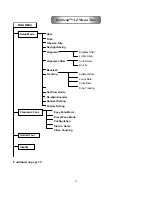31
Menu System
To access the Object Catalog menu without using the
OBJECT
key, simply go to the main menu
and use the scroll keys until you find the Object Catalog menu. Press
ENTER
to see the list of
catalogs to choose from. (See the SynScan AZ menu tree for details.)
Fig. 43
Utility Functions
Utility functions are useful tools that provide simple, one-step processes to your SynScan AZ. They include:
•
Show Position
– This displays the coordinates of where the telescope is currently pointed.
•
Show Information
– Allows you to check local time, and local sidereal time, plus hardware, firmware, and database versions of
the SynScan hand control. If the hand control is connected to the mount, the menu will also display the firmware version of the
motor control board.
•
Park Scope
– This moves the telescope to the Home position or parks the telescope at the current or previously stored parking
position.
•
PAE
– Pointing Accuracy Enhancement function. See “Pointing Accuracy Enhancement (PAE)” section on page 21.
•
Clear PAE data
– This allows you to clear all previously stored PAE data.
•
GPS
– This allows you to obtain information from the optional SynScan GPS receiver.
•
PC Direct Mode
– This allows you to control the telescope with a computer running optional planetarium programs. See
“Connecting to a Computer” section on page 35.