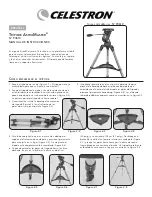A
stro
M
Aster
®
t
ripod
#93610
INSTRUCTION MANUAL
The Celestron AstroMaster Tripod is a stable platform for a
camera, spotting scope, binocular, telescope optical tube,
and other optical instruments. Set up is quick and easy and no
tools are required. The tripod can also be called an
alt-azimuth mount.
1. Remove the tripod from the box (Figure 2-1). The tripod
comes preassembled so that the set up is very easy.
2. Stand the tripod upright and pull the tripod legs apart until
each leg is fully extended and then push down slightly on
the tripod leg brace (Figure 2-2). The very top of the
tripod is called the tripod head.
3. Next, install the tripod accessory tray (Figure 2-3)
onto the tripod leg brace (center of Figure 2-2).
4. Insert the cut-out in the center of the tray (flat side of the
tray facing down) to match the center of the tripod leg brace
and push down slightly (Figure 2-4). The ears of the tray
should appear as in Figure 2-4.
S
eTTINg
Up
The
T
RIpOd
English
A
STRO
M
ASTeR
T
RIpOd
#93610
Figure 2-5
Figure 2-6
Figure 2-7
Figure 2-8
Figure 2-1
Figure 2-2
Figure 2-3
Figure 2-4
5. Rotate the tray until the ears are under the leg brace
support of each leg and push slightly and they will lock
in place (Figure 2-5). The tripod is now completely
assembled (Figure 2-6).
6. You can extend the tripod legs to the height you desire. At
the lowest level the height is 24” (61cm) and extends to 41”
(104 cm). You unlock the tripod leg lock knob at the bottom
of each leg (Figure 2-7) and pull the legs out to the height
you want and then lock the knob securely. A fully extended
tripod looks like the image in Figure 2-8.
Summary of Contents for ASTROMASTER 93610
Page 11: ......
Page 12: ...www celestron com...