Reviews:
No comments
Related manuals for PowerSeeker 21007

NG55CS
Brand: National Geographic Pages: 7

AMSS60-G
Brand: Amcrest Pages: 9

Highlander Series
Brand: Praktica Pages: 17
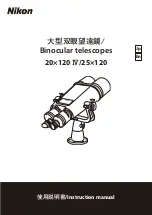
20x120 IV
Brand: Nikon Pages: 16

TK1
Brand: Thames & Kosmos Pages: 36

Z12
Brand: Zhumell Pages: 36

BT126SS-A
Brand: Vixen Pages: 2

AX103S
Brand: Vixen Pages: 6

Voyager 78-9565
Brand: Bushnell Pages: 10

Trophy 78-7325
Brand: Bushnell Pages: 2

















