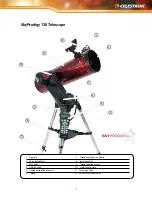SkyProdigy will then take an image of the sky and calibrate the
center of the camera sensor with the star seen in the eyepiece.
Note: In order to manually slew the telescope and center a bright
star in the eyepiece it may be necessary to first align the StarPointer
finderscope with the eyepiece. For instructions on aligning the
finderscope, see StarPointer Operation in the Assembly section of
this manual.
Capture Setting – Allows the user to set different gain and
exposure time settings for the camera to use under different sky
conditions. Capture Setting should be changed only if you are
having difficulties aligning the telescope using the StarSense
alignment method. The options below represent various condi-
tions that could result in unsuccessful alignment under normal
capture settings.
• Full Moon – Even under the darkest skies a full Moon can
brighten the sky enough to affect alignment.
• Hazy/Urban – Hazy skies combined with light pollution can
limit the brightness of stars that the camera can image.
These setting represents the default setting that should work
under most conditions.
• Suburban – Suburban or residential locations can have many
city lights which can adversely affect alignment.
• Dark – When the sky is extremely dark, the camera may
record too many stars, needlessly prolonging the processing
time.
• Windy – Windy conditions can cause faint stars to blur and
not be processed by the camera.
• Custom – Allows the user to manually enter custom settings
in case any of the above setting do not apply.
After making changes to the capture settings, perform a
StarSense Auto, or Manual alignment and observe the number of
stars that are acquired for each image. A minimum of 8 stars are
needed, but 20-50 stars produce the best results. If your
captured images are not recording enough stars, go to the
Custom setting. Increasing the gain or exposure time has the
potential to increase the number of stars detected up to the
threshold for your observing location, the wind and other
factors.
19