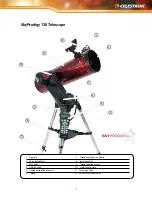attaching the Telescope to the Fork arm
Your telescope optical tube has a built on dovetail mounting bar
used to attach the tube to the fork arm. To attach the telescope
tube (See figure 2-5).
1. Loosen the tube clamp tightening knob.
2. Slide the dovetail mounting bar of the telescope tube into
the fork arm clamp until it touches the positioning stop.
Make sure that the logo on the side of the tube is right side
up when the tube is aligned with the fork arm.
3. Tighten the tube clamp knob by hand to secure the tube to
the fork arm.
Your SkyProdigy is fully assembled and is ready to attach the
accessories.
The Star Diagonal
(For 70 mm and 90 mm Models Only)
The star diagonal diverts light at a right angle from the light path
of the telescope. For astronomical observing, this allows you to ob-
serve in positions that are more comfortable than if you were to look
straight through. To attach the star diagonal:
1. Turn the thumbscrew on the eyepiece adapter at the end of
the focuser barrel until it no longer extends into (i.e.,
obstructs) the inner diameter of the focus barrel. Remove
the protective dust cap from the focuser barrel.
2. Slide the chrome portion of the star diagonal into the eye
piece adapter.
3. Tighten the thumbscrew on the eyepiece adapter to hold
the star diagonal in place.
If you wish to change the orientation of the star diagonal, loosen
the thumbscrew on the eyepiece adapter until the star diagonal
rotates freely. Rotate the diagonal to the desired position and
tighten the thumbscrew.
The Eyepiece
The eyepiece, is the optical element that magnifies the image
focused by the telescope. The eyepiece fits either directly into the
focuser (130 mm model) or into the star diagonal (70 mm and 90 mm
models). To install the eyepiece:
For 70 mm and 90 mm models:
1. Loosen the thumbscrew on the star diagonal so it does
not obstruct the inner diameter of the eyepiece end of the
diagonal.
2. Remove the protective dust cap from the star diagonal’s
barrel.
3. Slide the chrome portion of the low power 25 mm eyepiece
into the star diagonal.
4. Tighten the thumbscrew to hold the eyepiece in place.
To remove the eyepiece, loosen the thumbscrew on the star
diagonal and slide the eyepiece out.
For 130 mm model:
1. Loosen the thumb screw on the eyepiece adapter at the end
of the focuser barrel and remove the protective dust cap
from the focuser barrel.
2. Slide the chrome portion of the low power 25 mm eyepiece
into the eyepiece adapter.
9
Figure 2-8
VisuaL accessories For The skyProdigy 130
Eyepiece
Focus
Knob
Focus Knob
Figure 2-6
VisuaL accessories For skyProdigy 70
Eyepiece
StarPointer
Finderscope
Star
Diagonal
Focus Knob
Figure 2-7
VisuaL accessories For skyProdigy 90
Eyepiece
StarPointer
Finderscope
Star
Diagonal
Figure 2-5
Dovetail
Mounting Bar
Tube Clamp
Tightening Knob
StarPointer
Finderscope