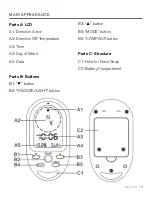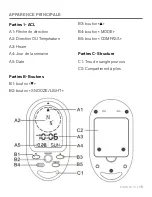ENGLISH
I
9
set the MagnetIc DecLInatIon angLe
• In COMPASS mode, hold the
“COMPASS” button for 3 seconds
to enter the compass sensor
calibration mode, press “MODE”
button to enter setting of the
declination angle. the angle will
flash on the lcd. For example,
below the “0° ” will flash on
the lcd).
• Press “
▲
”or “
▼
” to change the
angle value, range from -90° to
90°, and press “MODE” button to
confirm and exit the setting.
The angle between magnetic north and the true north direction is called
magnetic declination. The earth’s magnetic poles fluctuate over time, and
it also varies from place to place. Find the magnetic declination on a map
or website, and then set the declination on this unit to offset the difference
between magnetic north and true north. Please note that if you fail to do this,
the readings you get from the compass could be in error.