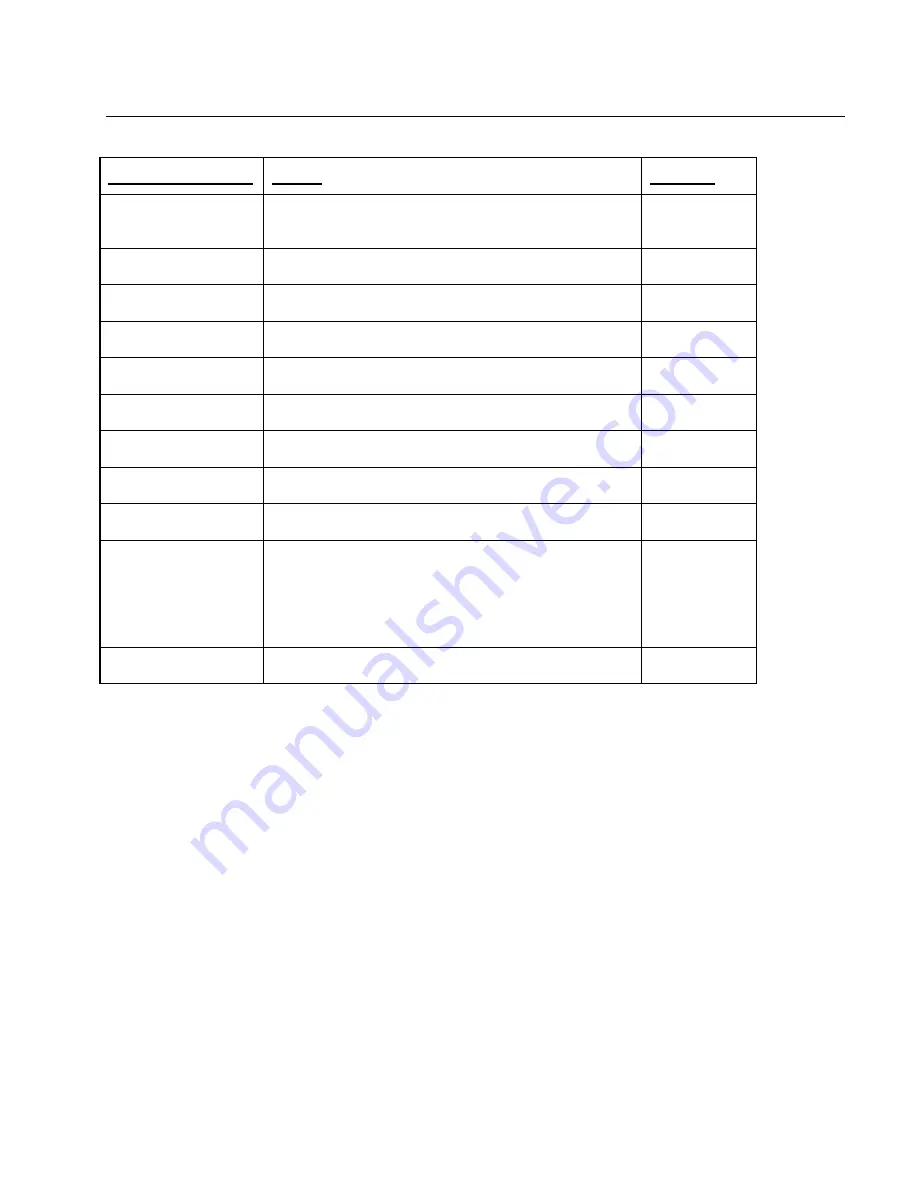
31
Looking Up a Messier Object
BUTTON or ACTION
NOTES
DISPLAY
Turn on the telescope
and scroll to
MENU CATALOG
MENU
CATALOG
press ENTER
Entered into the CATALOG menu. The “S” is blinking so
we can press ENTER or UP/DOWN
NAMED
STAR
press UP 4 times
Scrolled to the Messier catalog. Let’s look at M42. The
“M” is blinking
M 001
press ENTER
Enter into the Messier catalog. The leading “0” is blinking.
We want M 042 so press enter to except the leading zero.
M 001
press ENTER
Now the second zero is blinking indicating that it can be
edited by using the UP/DOWN Buttons.
M 001
press UP 4 times
Adjusted the second number to 4.
M 041
press ENTER
Accepted the value “4” and now we are able to adjust the
last digit via the UP/DOWN buttons
M 041
press UP
Change “1” to “2”.
M 042
press ENTER
Gives the position of M42
0535-055
M 042
press ENTER
The display reads GO TO with the “G” blinking and scrolls
information about the object. When the scrolling is
complete, the screen returns to the previous screen.
(Note: if you hit enter while the display is scrolling, the
telescope will slew to the object.) Don’t do this now
because the telescope is not aligned.
GO TO
(scrolls object
info.)
press MENU
Returned to the main menu.
MENU
CATALOG
















































