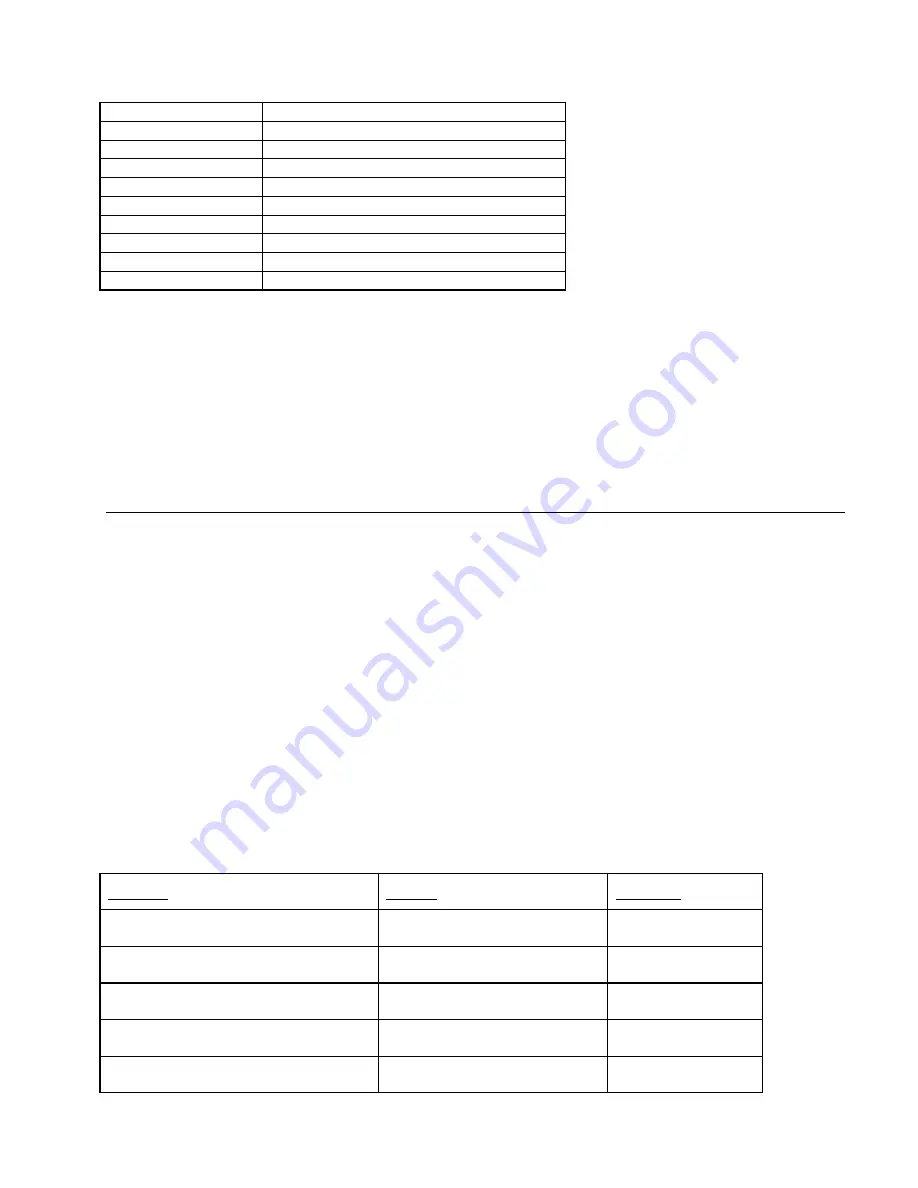
37
Here is the Planetary Catalog under the SOLAR SYSTEM menu.
DATE
Requires entering the current date
SUN
Sun
MERCURY
Mercury
VENUS
Venus
MARS
Mars
JUPITER
Jupiter
SATURN
Saturn
URANUS
Uranus
NEPTUNE
Neptune
PLUTO
Pluto
Named Object
This is a list of popular objects by name. It is sometimes convenient to look up an object by its name rather than its
Messier or RNGC number. See Appendix A for the complete list of objects. To use this catalog, enter into the
CATALOG menu and scroll down to the NAMED OBJECT catalog by using the UP or DOWN button. Press ENTER, to
activate the catalog. Use the UP/DOWN buttons to scroll through the catalog. At any object, you can press ENTER and
the display will scroll information about the object. While the information is scrolling, the top part of the display will read
GO TO with the “G” blinking. This indicates that you can press ENTER again and the telescope will slew to the object.
After the scrolling message has finished, the display will return to the object name and list its coordinates.
Menu POSITION
There are four choices under the POSITION menu. Three give you the direction the Ultima 2000 is pointed and one gives
you information on the tracking motors. Here are the choices under POSITION.
RA DEC
This gives the right-ascension and declination of the telescope. RA appears on the top of the display
and DEC is on the bottom. The telescope must be aligned for this to be valid.
TRACKING
This mode monitors the tracking motors. This displays a number for each tracking motor between -
32768 and 32767. This can be used for setting the backlash compensation for each axis of the
telescope. See the section on SETUP in this chapter.
TELESCOP
This gives the relative direction the telescope is pointing compared to its downstop positions. The
azimuth reads from 0 to 359º and the altitude reads from 0 to 90º. This does not give you the Alt-Az
position. You must turn the telescope ON at the downstop positions or set the downstops through the
alignment menu.
CONSTELL
This gives the constellation toward which the telescope is pointing. The telescope must be aligned for
this to be valid.
Here is an example of how to use the POSITION menu.
ACTION
NOTES
DISPLAY
Start off at the POSITION menu
MENU
POSITION
Press ENTER
Enter into the POSITION menu
and view the first item in the list.
RA DEC
Press DOWN
Scroll down to the next item
TRACKING
Press DOWN
Scroll down to the next item
TELESCOP
Press DOWN
Scroll to the next and last item
CONSTELL















































