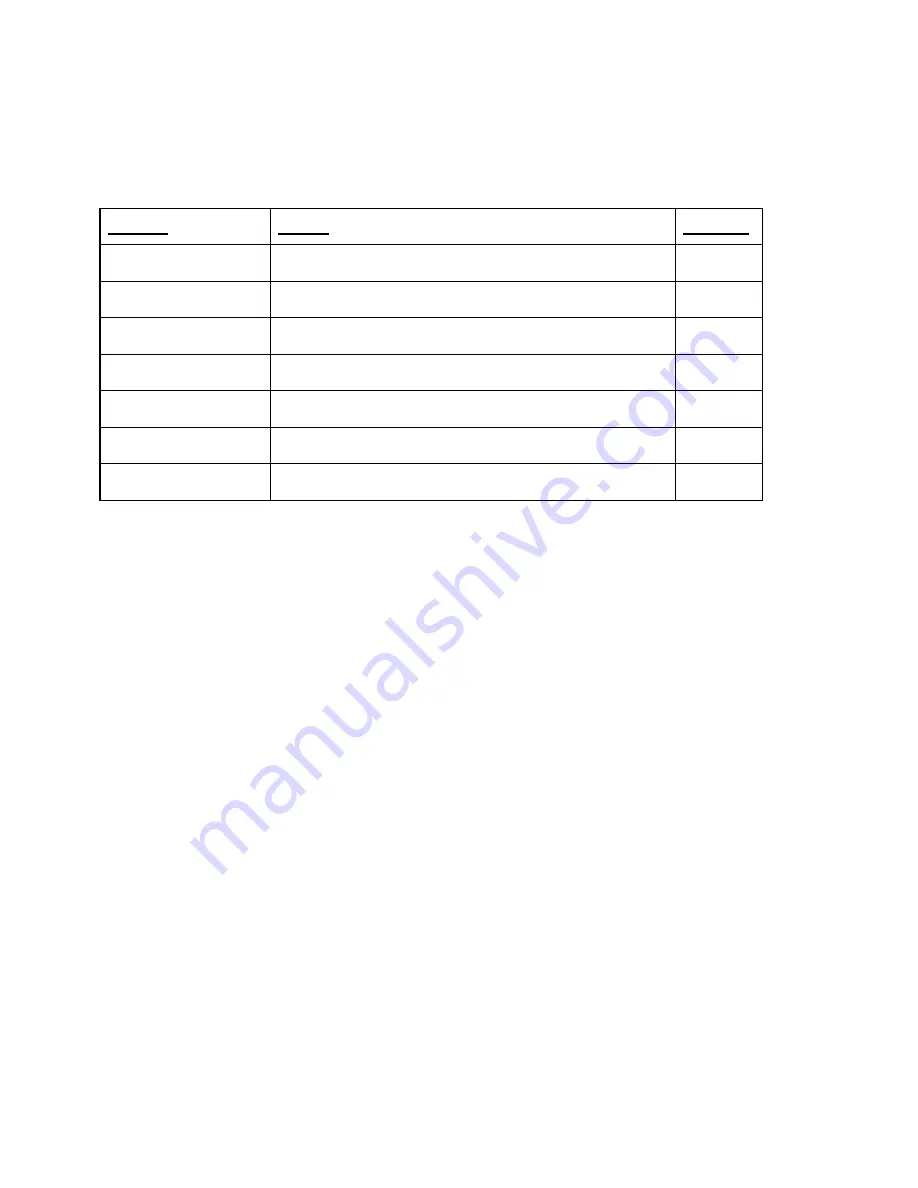
43
CORD - Cord Wrap Control
This is the cord wrap mode. This keeps the telescope from wrapping the cord around itself. The mode can be ON or
OFF. It is useful to turn this OFF if you are not using an external power source and desire the telescope to slew through
the shortest distance to the object.
To turn cord wrap ON and OFF:
ACTION
NOTES
DISPLAY
Start at SETUP menu
MENU
SETUP
press ENTER
Enter into the list of SETUP items.
SPEED
CENTER
press UP 6 times
(For changing BTN SPD, press UP 5 times)
(For changing BTN SLEW, press UP 4 times)
CORD
ON
press ENTER
CORD
ON
press UP
Turn the Cord Wrap mode OFF.
CORD
OFF
press UP
Turn the Cord Wrap mode ON
CORD
ON
press MENU
Return to main menu
MENU
SETUP
BTN SPD - Button Speed
This function, when turned ON, displays the SPEED menu whenever a diamond button is pressed. When the button is
released, the display returns to its original screen. The advantage is, you can change the SPEED just by holding down a
diamond button and then using the UP or DOWN buttons to scroll through the different speeds.
There are times you might want this function turned off. When you are looking at the RA and DEC of the telescope under
the POSITION menu, you might not want the screen to change when you press a diamond button.
Turning BTN SPEED ON and OFF is exactly the same as turning cord wrap ON and OFF (the previous example). The
only difference is on the third step, press the UP button 5 times instead of 6 times.
BTN SLEW - Button Slew
This is a safety mode for slewing. When this is turned OFF (as it comes from the factory), the SLEW setting cannot be
activated. The only way to activate SLEW speed is described in the SPEED section of this Chapter. When BTN SLEW
is set to ON, then SLEW can be activated like any of the other speeds.
Turning BTN SLEW ON and OFF is exactly the same as turning cord wrap ON and OFF. The only difference is on the
third step, press the UP button 4 times instead of 6 times. This places you at the BTN SLEW option.
CHART
This menu allows you to select the type of star atlas the Ultima 2000 is using. The two atlas choices are Uranometria or
W. Tirion’s Sky Atlas 2000. These are represented in the Ultima 2000 by UA and SA respectively. In CONSTELL menu
under POSITION, the displayed atlas page is keyed to the selected atlas.












































