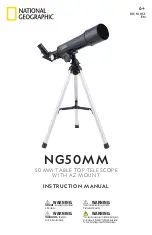60
CHAPTER 7 - PROCEDURES
This chapter is basically a list of procedures for operating the Ultima 2000. The procedures are grouped into three
sections, Drive System, Alignment, and Pointing. Each of these sections give examples of procedures applicable to the
section.
Drive System
Turning the Tracking On and Off
There are two basic ways a telescope can track the sky, Equatorial tracking and Altazimuth tracking. The Ultima 2000
can track both ways. If you are setting up the telescope to track in Alt-Az, it is easier to have tracking turned OFF during
the star alignment process. After you have aligned the telescope, then you would turn the tracking back on. For an
equatorially mounted telescope, it is easier to align the telescope to the sky with the tracking turned ON.
BUTTON or ACTION
NOTES
DISPLAY
Turn ON telescope
Turn ON hand control
If already ON, go to the ALIGN menu.
MENU
ALIGN
Press UP twice
Scroll to the SETUP menu
MENU
SETUP
Press ENTER
Enter into the SETUP menu.
SPEED
CENTER
Press DOWN
Scroll down to the TRACK menu
TRACK
OFF
Press ENTER
Enter into the TRACK menu
TRACK
OFF
Press DOWN
Change TRACK setting Altazimuth
TRACK
ALT AZM
Press DOWN twice
Change TRACK setting to Equatorial
North.
TRACK
EQ NORTH
Press DOWN once
Turn TRACK to OFF
TRACK
OFF
Press MENU
Return to main menu
MENU
SETUP
For aligning the telescope to the sky in Alt-Az mode, you will want to turn TRACK to OFF. Then when you are aligned,
you will need to turn TRACK to ALT AZM.