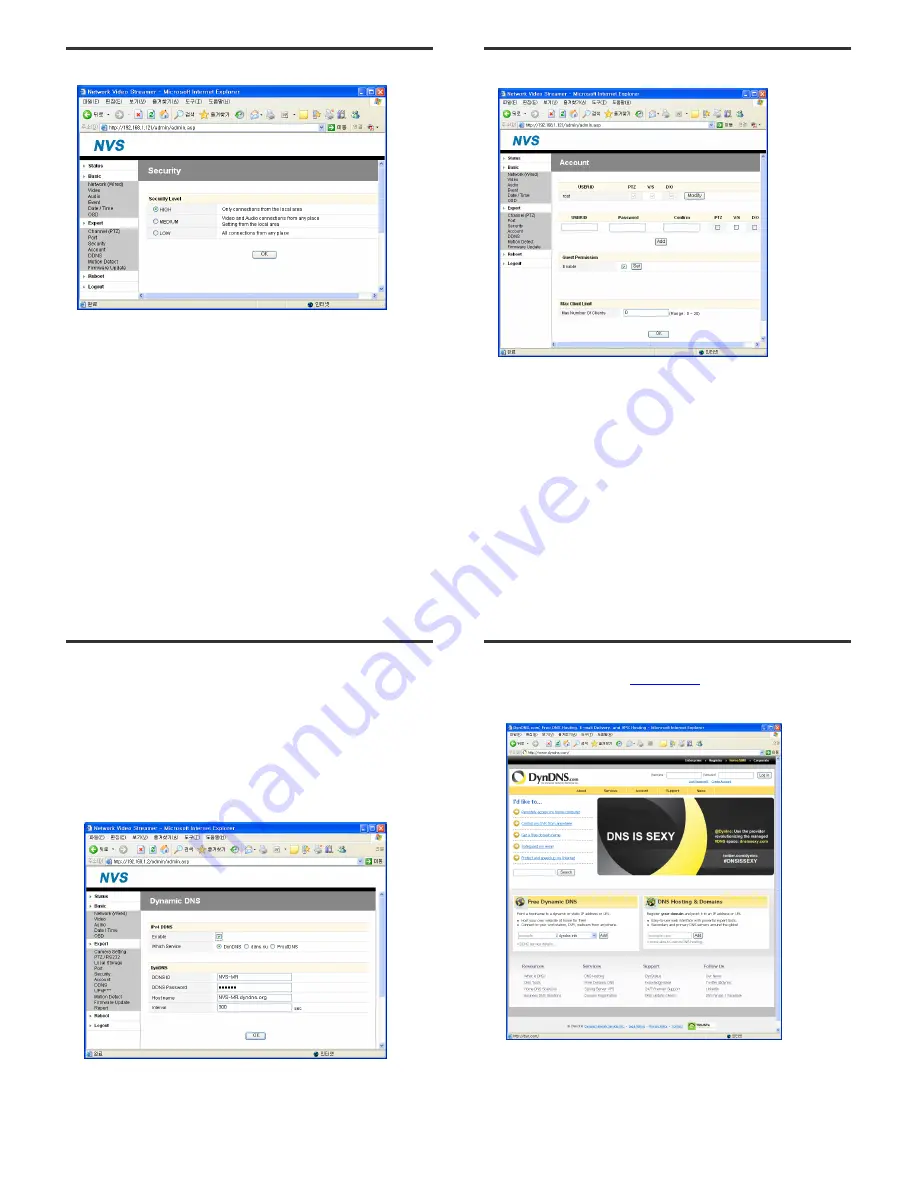
41
Web Setting
•
Expert > Security
Security Level
- HIGH
: Only connections from the local area are permitted
- MEDIUM
: Video and Audio connections from any place and setting from the local area permitted.
- LOW
: All connections from any place permitted
42
Web Setting
•
Expert > Account
Account
- The password amendment of administrator account is available.
- The administrator can add up to 5 users and modify the properties.
Guest Permission
- This is to determine the guest permission for access to the CamPilot MR330
- At guest account, video and audio monitoring is permitted.
Max Client Limit
- The administrator can restrict the number of simultaneous access (1~20)
43
Web Setting
• Expert > DDNS
- DDNS is the function that matches an IP address and a host name.
- If a CamPilot MR330 has the dynamic IP address, the host name by DDNS (Dynamic
Domain Name Service) must be used instead of the IP address for the credibility of the
network connection.
IPv4 DDNS
- Check the box of “Enable” and select a service out of two.
- Both are required to register some items on each service site.
► Using “ddns.nu”
44
Web Setting
DynDNS
- For use of “ddns.nu” register at
www.dyndns.com/
- Type the registered DDNS ID, DDNS Password, Host name and Interval for updating
and click “OK” button and reboot the CamPilot MR330.
.
▶
Main page of “DynDNS”
All manuals and user guides at all-guides.com
all-guides.com































