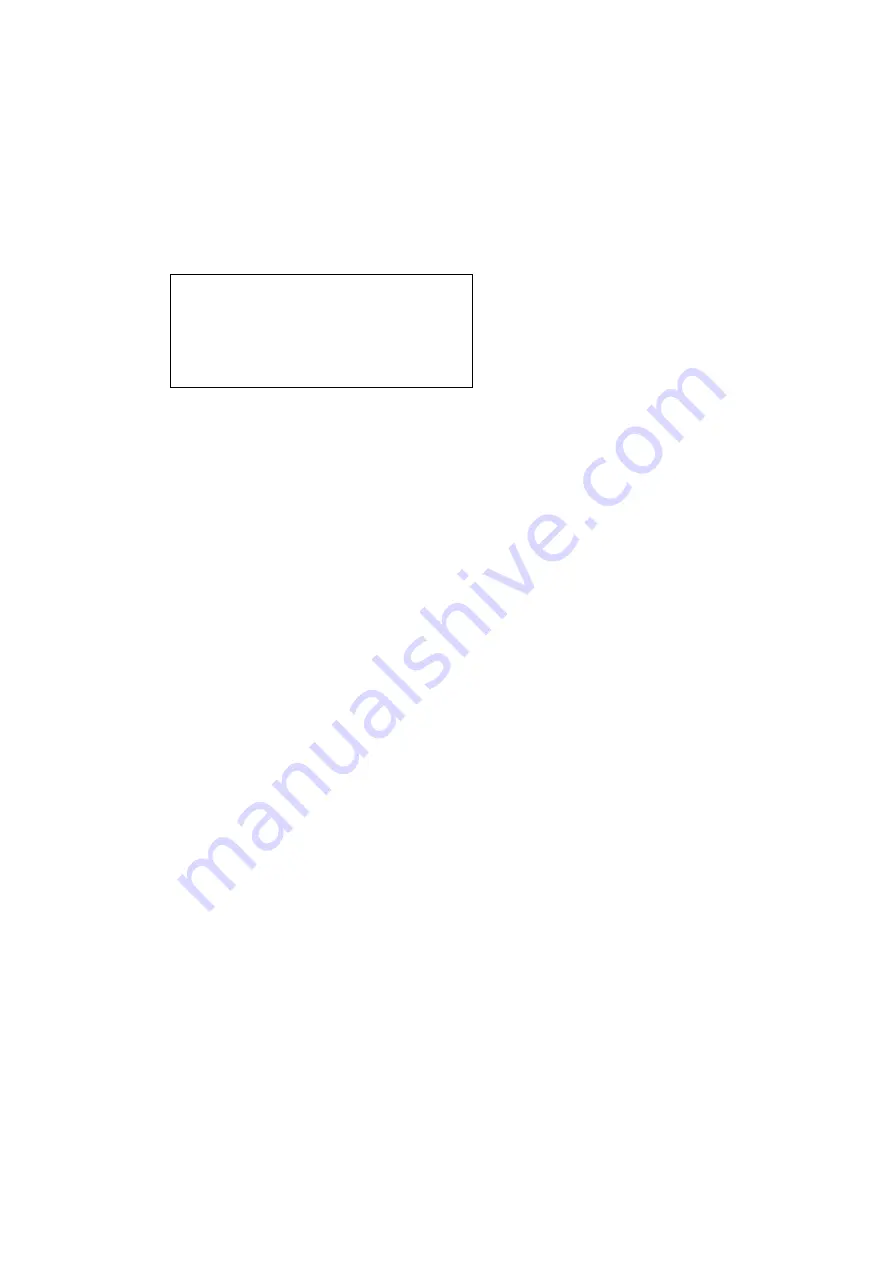
CELLmatic 1502 – GSV/GSF
Issue: 2.1
User Manual
08.02.2004
Page 18 of 51
Thy
-
tronic
I/S – Bjørnevej 8c – DK 7700 Thisted – Tel.: +45 97982344 – Email.: Info@thytronic.dk
SETUP OF COMPRESSOR
ELECTRICAL DATA, MENU 3
With the F3 key (menu 3) of the SETUP2 menu access is given for displaying 2 analogue process variables as
a 4 to 20 mA signal on channel 0 or 1.
01-01-94 17:25:35
SETUP 1/SETUP 2/MENU 3/
F6 CLA :Analog outp 1 NO
F5 NEW OUT 1:State:0 1 2 3 4 5 0.0 mA
F4 :Analog outp 0 NO
F3 NEW OUT 0:State 0 1 2 3 4 5 0.0 mA
F2 :
F1 STOP : STOP
For the two channels can freely be selected between following:
0 = No displaying
1 = OUTPUT 0-100%
≈
4-20 mA, calculated value
2 = AMPERE 0-150%
≈
4-20 mA, measured motor current
3 = OIL DIFFERENTIAL PRESSURE 0-25 bar
≈
4-20 mA, computed value
4 = SUCTION PRESSURE -1 to +6 bar
≈
4-20 mA, measured value P-suction
5 = DISCHARGE PRESSURE 0-25 bar
≈
4-20 mA, measured value P-discharge
With the F5 key it can be selected which variable you want to read out at channel 1 by indicating one of the
above numbers from 0 to 5.
The selected variable for channel 1 is displayed on the upper line of the text field and on the line below the
value (4 to 20 mA value) is displayed.
Correspondingly, F3 will be able to select the variable at channel 0, and variable and value for this will appear
on the 2 next text lines.
















































