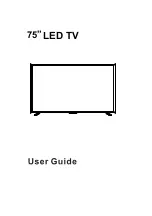10
5. First Time Installation
1. Make sure your TV is plugged in and that the aerial lead is connected
to the TV aerial socket.
2. Turn on the TV by pressing the key on the remote control or
by pressing the standby button on the TV.
3. Run the Aurora TV and follow the steps as below.
Available Tuners
Verify that your tuners have been detected
Next
Refresh
Internal
DVB-T/T2/C
Terrestrial
Select tuner
Disabled
Skip
Welcome
The following wizard will help you setup your Aurora Digital TV client
Next
Terrestrial
Select Tuner
Disabled
Internal
DVB-T/T2/C
Terrestrial
Select tuner
Disabled
Next
Search Filter
Only free channels
Region
United Kingdom
Ukraine
United Arab Emirates
United States
United States Minor Outlying Islands
United States Virgin Islands
Uruguay
R
L
AUDIO OUT
HDMI1
HDMI2
VIDEO
L
R
TV
USB
HDMI3
TV Aerial
Digital
audio outNETWORK
Summary of Contents for 8CEC75ANSMT4K
Page 1: ...LED TV 75 ...
Page 2: ......
Page 4: ...your new 75 UHD LED TV 1 Power Cable M4 x 16 4PCS Stand Screws ...
Page 6: ...SMART HDMI1 HDMI2 HDMI3 AV USB ...
Page 10: ...7 ...
Page 11: ...1 2 3 8 HDMI1 HDMI2 VIDEO L R TV USB HDMI3 R L AUDIO OUT ...
Page 12: ...9 Micro SD TV Aerial Digital audio out Android USB Android USB NETWORK ...
Page 15: ...12 Personal Theater Normal Personal Off Weak Middle Strong Point to Point MENU MENU MENU Menu ...
Page 21: ...HDMI1 HDMI2 TV USB R L AUDIO OUT 18 ...
Page 25: ...22 ...
Page 26: ...23 Mute Lost Password Change Pin Code FEATURE 8899 ...
Page 27: ...24 ...
Page 29: ...26 LED LED LED LED ...
Page 30: ...27 ...
Page 31: ...28 It fullfils the following EU regulations ...
Page 32: ......