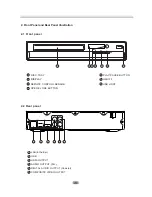5.8 Parental
which helps you to control the types of Blu-ray Disc/DVDs that your family watches.
Select the rating level you want to set.
A large number indicates that the programme is intended for adult use only. For example,
if you select up to Level 6, discs that contain Level 7,8 will not play
Parental Password:
Change new password for Parental Control menu operation. (Default value is: 6666)
6. Audio, Video, Picture files on disc or USB devices
6.1 Introduction
This section explains how to play back PC-type audio, pictures, and video files
that have been placed onto a disc or USB memory stick.
6.2 Supported Audio, Video, Picture files types
Video
.
MPEG4 (.mp4) files
.
m4v files
mpg files
Music
:
.
mp3 files
.
wma files
Picture
:
.
jpeg files
.
Png files
15
Show current Secondary DNS or access user input while in
“
Manual
”
IP mode.
5.7 Info
This item shows software and hardware information for loader and main board.
This function works in conjunction with Blu-ray Disc/DVDs that have been assigned a rating,
5.6.8 Secondary DNS: