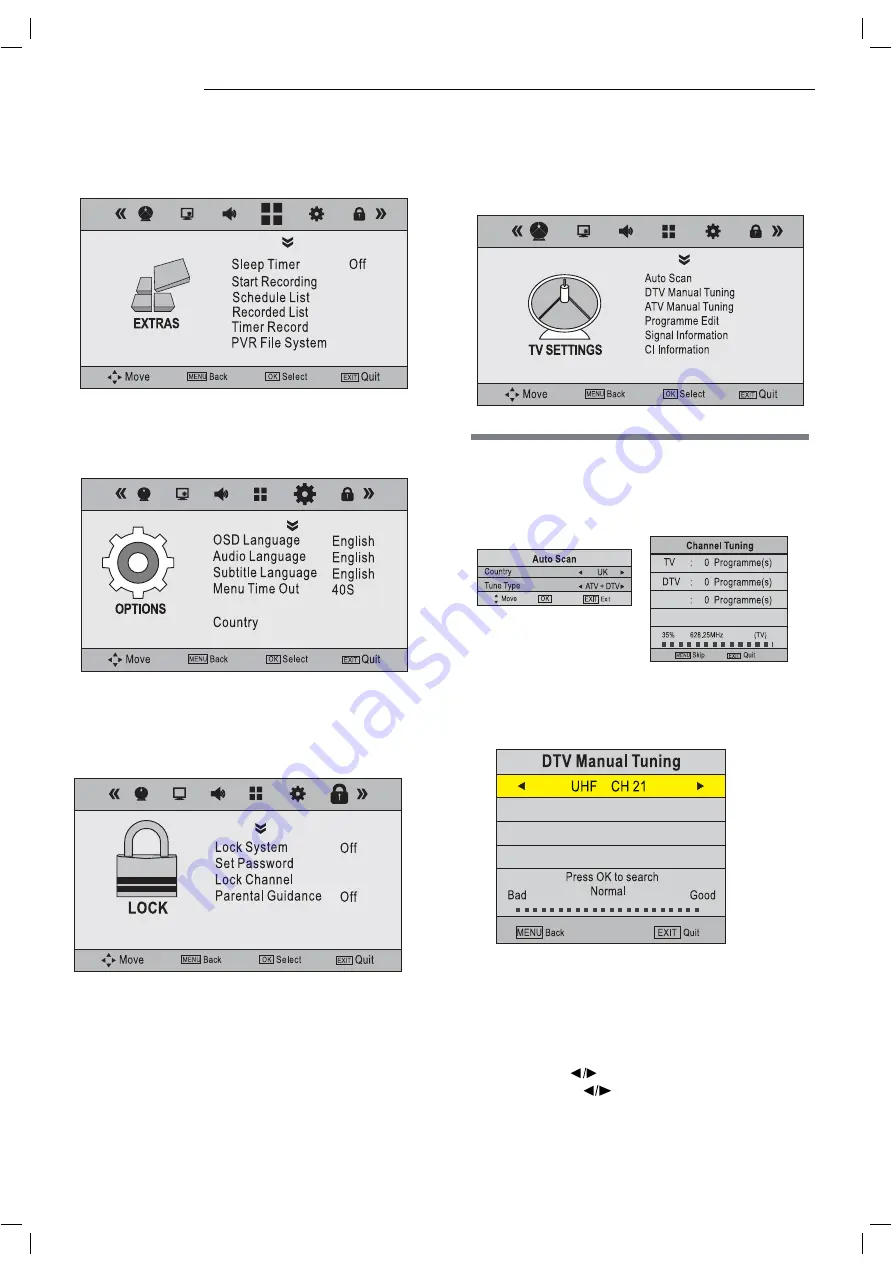
Auto Tuning
DTV Manual Tuning
Press the OK button to enter the DTV Manual Tuning menu,
select a DTV channel, press the OK button to start searching.
EXTRAS MENU
Allows you to setup a variety of options. (Select DTV
source for example)
LOCK MENU
Allows you to set up a variety of lock options. (Select DTV
source for example)
OPTIONS MENU
Allows you to set up a variety of options. (Select DTV
source for example)
ATV Manual Tuning
Press the OK button to enter the ATV Manual Tuning menu.
Press the OK button to enter the menu, and select the
Country and Tuning mode for the TV, then Press OK button
to start the auto tuning.
Current CH: Select the channel you want to manual tune.
Fine Tune: Press button to fine-tune.
Search: Press button to start search.
Note: Press Exit button to exit menu.
TV SETTINGS MENU
Menu Settings (continued)
Storage To: Storage the channel.
System: Select a TV system for searching.
Frequency: Display the current frequency.
15
OK
Radio
U K
Blue Screen
On
Summary of Contents for C4211ODVB-LED
Page 1: ...42 LED TV User Guide C42110DVB LED ...
Page 8: ...8 s TV key 7 ...
Page 9: ...9 8 ...
Page 11: ...3 MINI YPbPr YCbCr ...
Page 26: ......











































