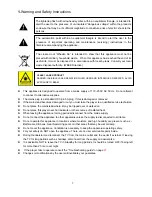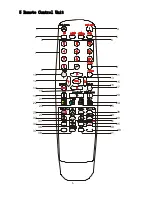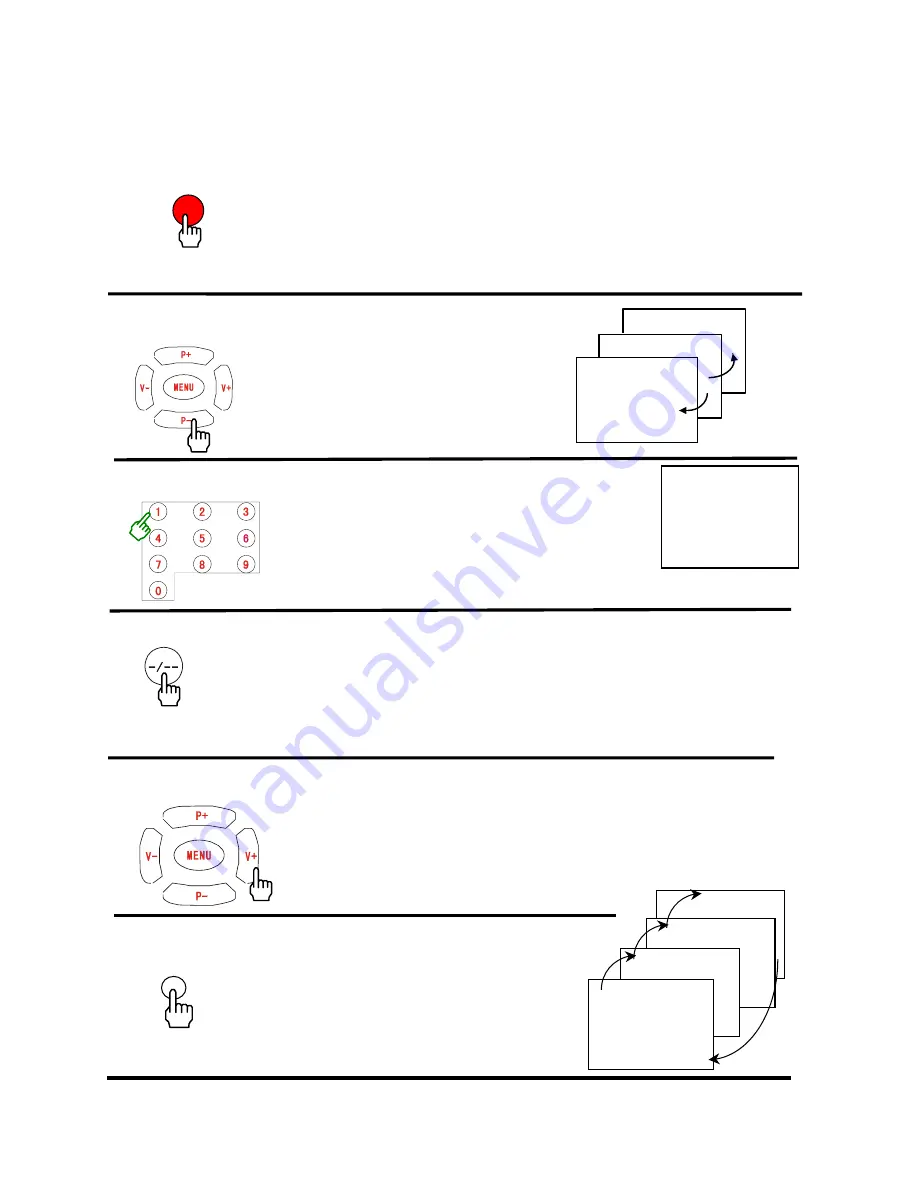
8
6 Operating your TV DVD AND DVB-T
TV BUTTON OPERATION
6-1 Power/Stand-By ON/OFF
STANDBY
With the Power button on, you may turn the set on and off with the Remote
control. In the “Standby” mode you may also use the P+/P- buttons on the
Remote control and the TV set. This TV has an automatic switch off, if no
signal is received for 10 minutes.
Note:
This does not apply in DVD or AV mode.
6-2 Program Up/Down
Push remote or front panel [P+] key,
,to change Program Up
Push remote or front panel [P-] key,
to change Program Down.
6-3 Direct Access Tuning(remote control)
Direct Program Access. Using the numeric buttons
on the Remote Control, programmers may be directly.
selected
6-4 Single/ Dual/ Triple digits Program number selection. -/-- (Remote control)
Single/ Dual/ Triple digit Program number selection. -/-- (Remote control). To select a
programmer number above (9), press the -/-- once, then the two digit number, i.e. -/--
then 2, then 3 = Programmer 23. You may also select three digit numbers by pressing
the -/-- button twice. I.e. -/--, -/-- then 2, then 3, then 4 = Programmer 234. The
maximum number of programmers is 249
6-5 Volume Control
Push the remote control or front panel [V+] key, for Volume Up
Push the remote control or front pane [V-] key, for Volume Down
6-6 TV/ AV /DVB/DVD Selection
This allows you to select TV, AV1 DVB-T/AV2 and
DVD modes, when you press on the front panel the
TV/AV/DVD button. if you press on the remote control
DVD will not display.
3
2
1
1
TV/AV
DVD
DVB-T/AV2
AV1
3