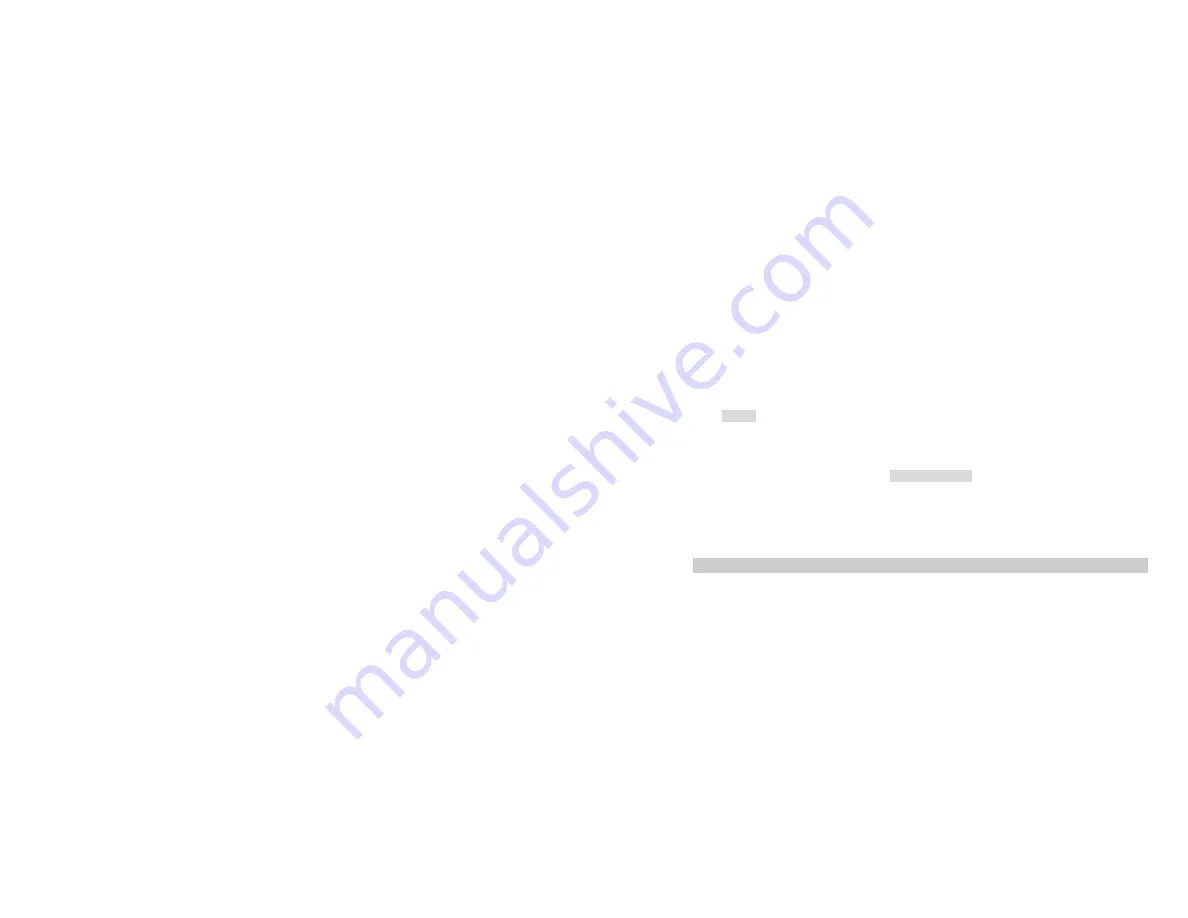
50
1. Press the OK Key to enter main menu in idle mode and then select
Tools
>
Countdown
.
2. Press the numeric keys to edit time in the format of hh:mm:ss and press the Navigation Key left or
right
◀
/
▶
to select which part you want to edit.
3. Press the OK Key or the Left Soft Key [OK] to start the countdown.
4. Press the OK Key or the Left Soft Key [Pause] to pause the countdown.
5. Press the Left Soft Key [Options] to select Go or Reset to continue or reset the time.
5.8.10
Firewall
This function provides a simple and quick method for you to avoid nuisance calls and SMS. Blacklist
contains a list of phone numbers from which you do not wish to receive calls or SMS. Whitelist contains a
list of phone numbers only from which you want to receive calls or SMS.
Enable or Disable
Select Tools > Firewall > Enable>Black list or White list and choose from the following options:
• SMS
• Incoming call
• SMS and incoming call
Or select Tools > Firewall > Enable>Off to disable.
5.9
Settings
You can configure your phone to best suit your usage preference. You can press the Navigation Key left
or right
◀
/
▶
to switch tabs to configure the following settings: System, Display, Sounds and
















































