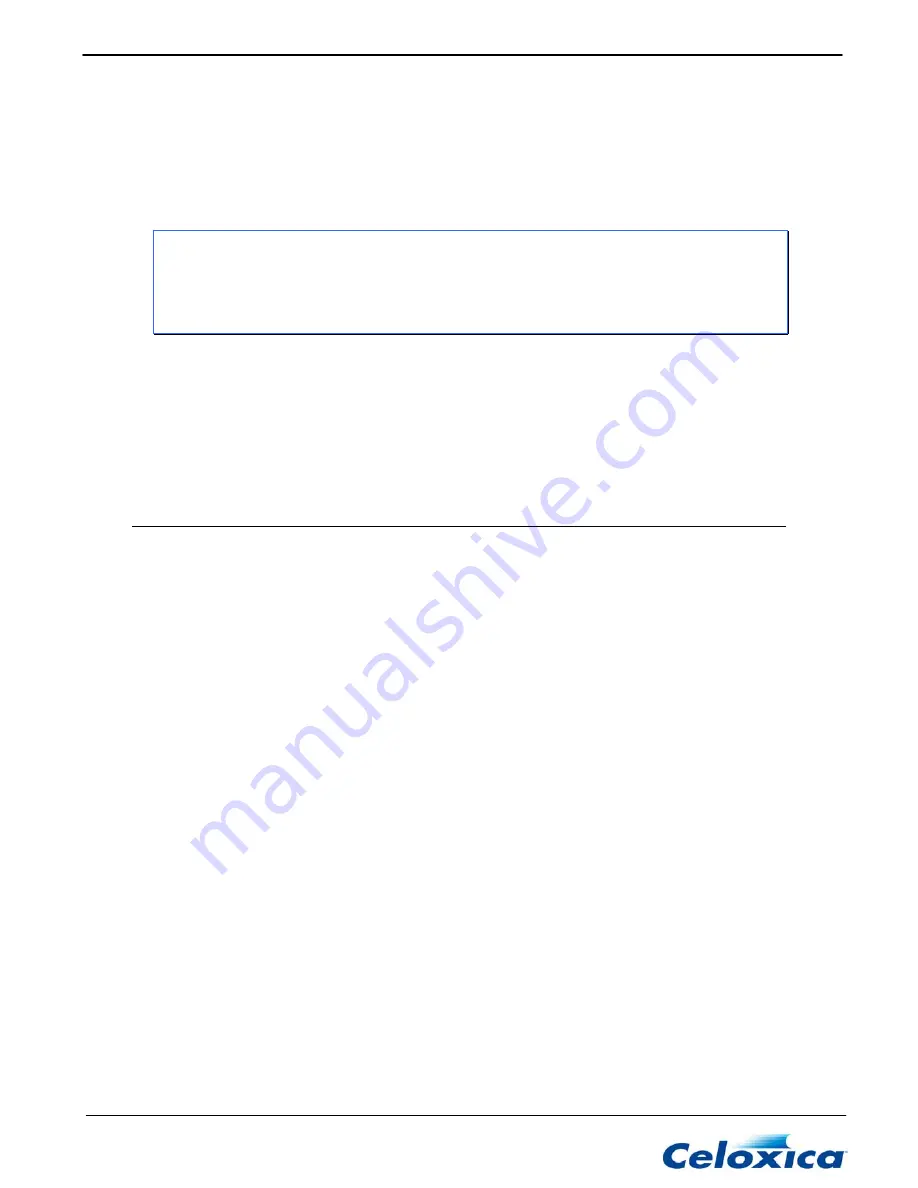
Installation and set-up
4.6 SmartMedia Flash memory
The RC200/203 has a socket for a SmartMedia Flash memory device (connector CN7 at the top left of
the board). The Professional and Expert versions of the RC200/203 are provided with a 16-MB
SmartMedia
card. You can use any SmartMedia device between 4 and 128 megabytes.
Ï
The RC200/203 Platform Support Library abstracts away some of the intricacies of the
physical layer control mechanism within the SmartMedia driver. The library also allows you
to use logical addressing, which has the further advantages of preserving the CIS and IDI
fields and skipping invalid blocks.
For more information on SmartMedia devices, please refer to the
RC200 Datasheets
(see page 34).
The RC200 SmartMedia is connected to the CPLD on the following pins:
artMedia pins
ls
D pins
4.6.1 SmartMedia connections to the CPLD
Sm
Signa
CPL
2 CLE 17
3 ALE 15
4 SMnWE
1 SMnCS
16
the FPGA via the CPLD.
A typica
address 1, bit 4. A value of 1
successfully detected.
13
5 nWP
11
6 SMD0
10
7 SMD1
9
8 SMD2
7
9 SMD3
4
13 SMD4
2
14 SMD5
3
15 SMD6
6
16 SMD7
8
19 R/nB 12
20 SMnRD
14
2
4.6.2 FPGA access of SmartMedia
The RC200 SmartMedia is accessed by
l sequence of events might be:
1. Disable SmartMedia state machine by writing 1 on CPLD control address 0, bit 3.
Check the SmartMedia is fitted by reading the status of CPLD
2.
means that the SmartMedia has been
3. Assert nCS (CPLD address 0, bit 0).
www.celoxica.com
Page 22
















































