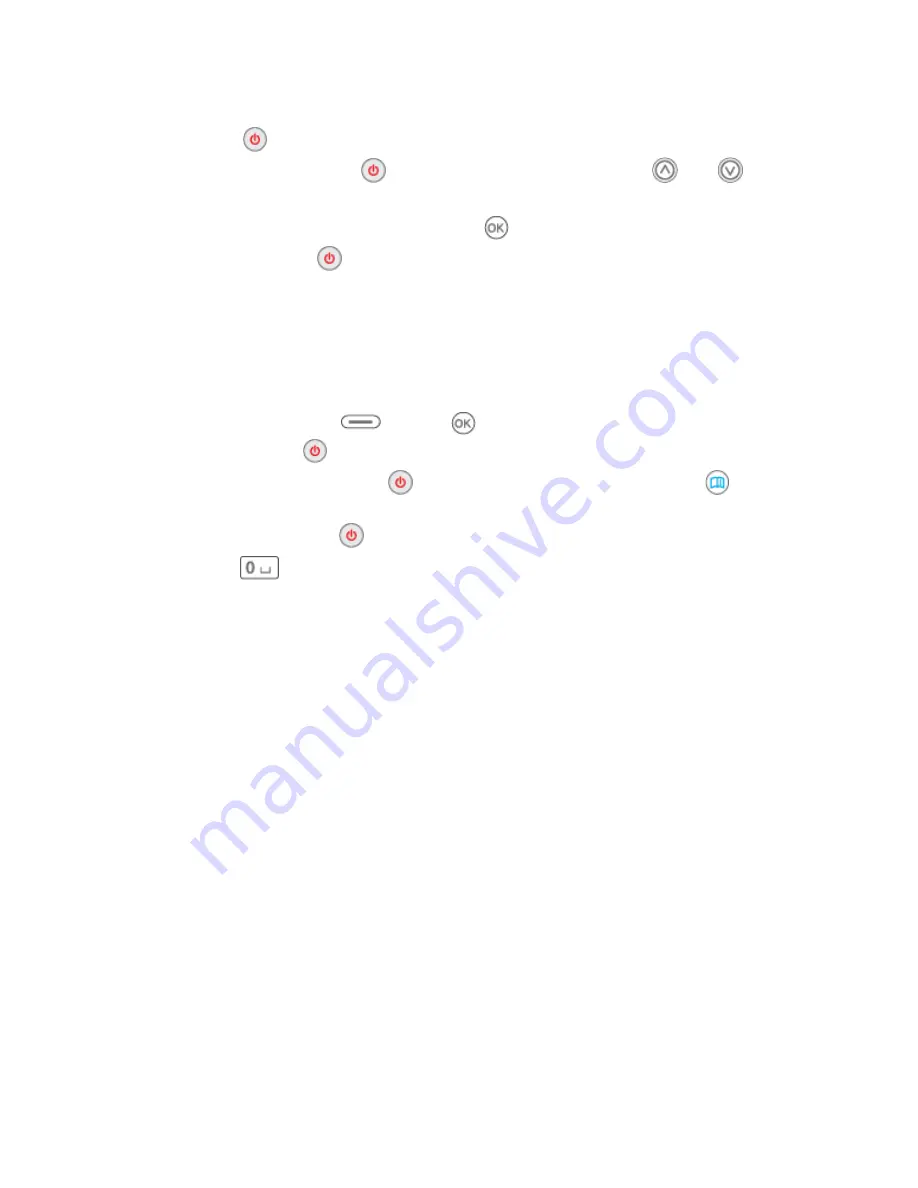
25
Power( ) button will turns on.
②
With the TV Power( ) button turns on, press the
or
button until TV turns off.
③
After TV turned off, press the OK( ) button.
④
The TV Power( ) button will blinks three times, and configuration
is done.
1.5.2.4
TV configuration number search (ID Recall)
①
Press TV/AUX(
) + OK( ) buttons for 3 seconds, Then the
TV Power( ) button will turns on.
②
With the TV Power( ) button turned-on, if the Info( ) button
is pressed, saved numbers in RCU can be verified with blinking
the TV Power( ) button.
③
The
button will quickly blink five times, and configuration is
done.
1.5.2.5
TV List
Please refer to the TV List and TV codes in 7. Appendix B. TV Brand
List.
25
Summary of Contents for TD210SPP series
Page 1: ...1 TD210SPP TD210SPP is A to Z difference of program User Manual High Definition Set top Box 1...
Page 15: ...15 15 Introduction NOTE Accessories may vary according to your local area 15...
Page 21: ...21 21 21 Introduction Introduction 1 5 The remote control 1 5 1 TD210SPP 21...
Page 77: ...77 80 Settings 3 11 GOGO list Bandwidth All C Band Ku Band Satellite Name 77...
Page 87: ...87 90 Main Menu 4 1 3 EPG Electronic Program Guide 87...
Page 90: ...90 93 Main Menu 4 1 4 1 PVR 4 1 4 1 1 Internal HDD TD210SPP HDD should be mounted manually 90...
Page 103: ...103 106 Main Menu 4 3 1 2 Music Set play mode Standard play Repeat Repeat all or Random 103...









































