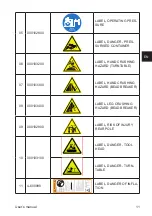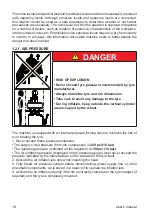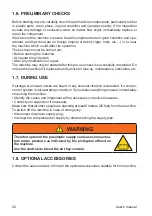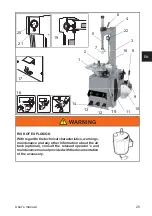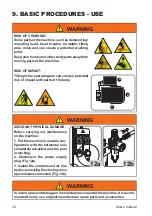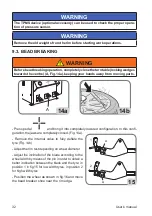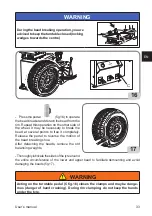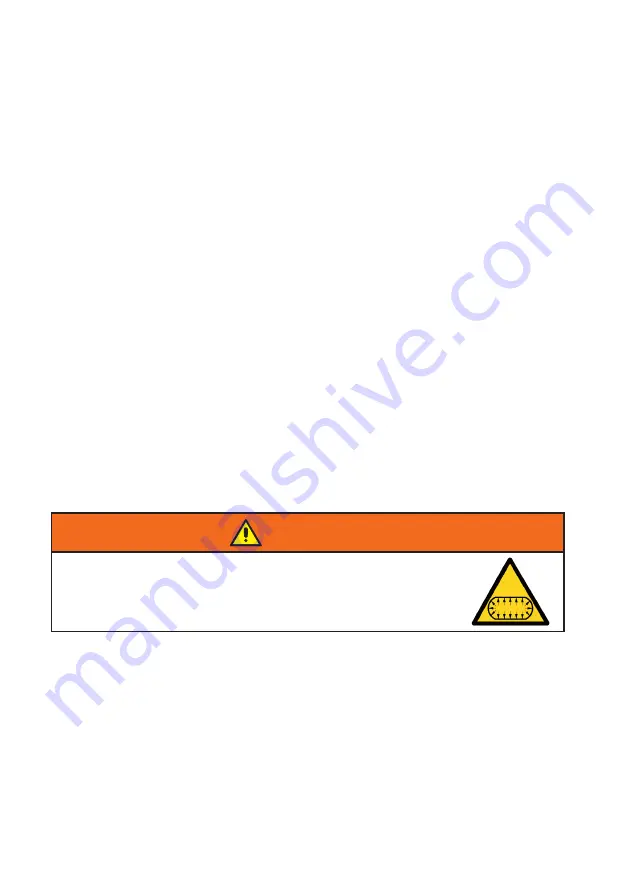
20
User’s manual
1.6. PRELIMINARY CHECKS
Before starting to work, carefully check that all machine components, particularly rubber
or plastic parts, are in place, in good condition and operate correctly. If the inspection
reveals any damage or excessive wear, no matter how slight, immediately replace or
repair the component.
Walk around the machine to ensure that all components are in good condition and ope-
rational, and that there are no foreign objects or debris (rags, tools, etc.…) in or near
the machine which could affect its operation.
These checks must be carried out:
• Before starting the machine.
• At regular time intervals.
• After any modification or repair.
The machine may only be started after this pre-use check is successfully completed. Do
not use the machine if it is placed out of service for tune up, maintenance, lubrication, etc.
1.7. DURING USE
If strange or unusual noises are heard or any unusual vibration is detected, if a compo-
nent or system is not operating correctly or if you observe anything unusual, immediately
stop using the machine.
• Identify the cause and implement all the necessary corrective measures.
• Contact your supervisor if necessary.
Make sure that all other people are standing at least 6 metres (20 feet) from the machine.
To switch off the machine in case of emergency:
• disconnect the power supply plug;
• interrupt the compressed air supply by disconnecting the supply pipe.
WARNING
The interruption of the pneumatic supply can leave some actua
-
tors under pressure as indicated by the pictogram affixed on
the machine.
Use the controls to bleed the air they contain.
1.8. OPTIONAL ACCESSORIES
Contact the sales network to find all the optional accessories suitable for this machine.
Summary of Contents for SM628TI
Page 15: ...User s manual 15 EN 01 05 02 06 07 08 18 09 14 21 21 04 12 11A 11B 10 17 16 15 19 03 20...
Page 60: ...Note...
Page 61: ...Note...
Page 75: ...Manuel d utilisation 75 FR 01 05 02 06 07 08 18 09 14 21 21 04 12 11A 11B 10 17 16 15 19 03 20...
Page 120: ...Note...
Page 121: ...Note...
Page 135: ...Manual de uso 135 ES 01 05 02 06 07 08 18 09 14 21 21 04 12 11A 11B 10 17 16 15 19 03 20...
Page 180: ...Note...
Page 181: ...Note...
Page 182: ...Note...
Page 183: ......