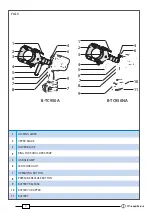7
To
replace the battery, remove it by pressing the release button (9) (Ref. to Fig. 1a and 1b),
B-TC950A:
in the fi g. 1a press the release button (9) and slide the battery out unlocking it.
B-TC950NA:
in the fi g. 1b press the release buttons (9) and slide the battery out unlocking it.
Insert a charged battery by sliding it into the guides until it locks.
2.1) Head rotation
For ease of operation, the tool head can rotate through 335°, allowing the operator to work in the
most comfortable position (Ref. to Fig. 3).
Do not attempt to rotate the head when the hydraulic circuit is pressurised.
2.2) Setting
Insert the conductor between the blades, up to the desired cutting point (Ref. to Fig. 3).
For a running conductor, press the locking lever (1) and open the tool head (Ref. to Fig. 3a).
Fully retract the lower blade (3) before attempting to open the tool head (Ref. to § 2.6).
With the conductor on the lower blade (3), close the tool head and fully secure the lever (1).
Before commencing the cutting operation ensure that the lever (1) is fully secured: partial
closure may damage the tool head.
2.3) Blade advancement
Press the operating button (7) (Ref. to Fig. 3) to activate the motor-pump, the ram will gradually
move forward until the lower blade (3) touches the conductor.
To halt the advancement, release the button (7) and the motor will cut out.
2.4) Cutting
Firmly hold the tool and operate the button (7) to gradually move the lower blade (3) to cut
through the conductor.
When the cut is performed, release the button (7), otherwise after the maximum pressure relief
valve has activated the motor will stop automatically.
2.5) LED Worklights
Whilst the tool is in operation, the work area is illuminated by two high luminosity LED Worklights
that switch off automatically at the end of the cycle.
2.6) Blade retraction
By operating the pressure release button (8), the ram will retract and open the lower blade.
2.7) Using the battery charger
Carefully follow the instructions in the battery charger user manual.
Summary of Contents for B-TC950A
Page 11: ...11...