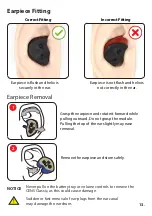Reviews:
No comments
Related manuals for CLASSIC DX Series

SW400
Brand: SafeWaze Pages: 2

75.76.460
Brand: Engelbert Strauss Pages: 17

74.76.530
Brand: Engelbert Strauss Pages: 35

PV5269BT85
Brand: Zenith Pages: 46

51MP392H - 51" Widescreen Hd Ready Tv
Brand: Magnavox Pages: 56

HLS5679WX/XAA
Brand: Samsung Pages: 4

AQ-101S
Brand: Arcteq Pages: 42

NA40 H Series
Brand: Panasonic Pages: 1

Crouse-Hinds GFS Series
Brand: Eaton Pages: 2

50ML8105D - Quickuse
Brand: Magnavox Pages: 2

PYROPLUG MagicBox
Brand: OBO Bettermann Pages: 24

BE1-11g
Brand: Basler Pages: 706

IP 20 START
Brand: Leroy-Somer Pages: 8

PL-H403W
Brand: Samsung Pages: 60

SP43J5HFX/RAD
Brand: Samsung Pages: 146

TMBA G11
Brand: SKF Pages: 36

STRONGARM BRK-20SHD
Brand: Surewerx Pages: 8

Jackson Maxview
Brand: Surewerx Pages: 12