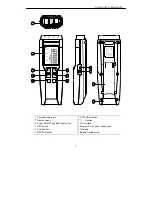DATALOGGER THERMOMETER
15
-To Undo the Zoom
You can Zoom this graph by using mouse:
To Zoom:
(1) Press the left mouse button and drag the cursor to select the new extents.
(2) Release the mouse button.
You can choose channel number showing in the graph.
a. Click "Graph Option" to call Customization dialog.
b. Select Subsets tab.
c. Select a single channel or multiselect (hold Ctrl key, use mouse to choose) channels.
10.9 Frequently Asked Question:
(1) I had connected 4 Channel Thermometer to PC serial port and turned meter power on, but
it still show "NO CONNECTION"?
Answer:
It could be that all com port are occupied by other application, close all other
application. If it still don't work. Restart your computer and run TestLink SE374 again. When
program start, it will search automatically all com port to check connected 4 Channel
Thermometer. You can check the connection status from main window like the figure below,
Thermometer is connected to Com2. You can manually change to another COM port when
you find out that program can not find the correct COM port which 4 Channel Thermometer is
connected to.
Summary of Contents for 374
Page 1: ...374 Data Logger THERMOMETER SE 374 ...
Page 19: ......