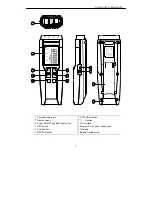DATALOGGER THERMOMETER
6
7. DATA LOGGER
This section will explain how to store data (data logger) in memory and how to recall data from
memory.
7.1 Setting interval time for data storing:
(1) Turn off the unit.
(2) Enter SETUP mode by pressing and holding
button and then
press
power button to turn on the unit. “
SEt
” blinks on the LCD
screen.(see Fig.4)
(3) Press INTV (
) button to set interval time.(see Fig.5)
(4) Press
▲
(
) or
▼
(
) to adjust the interval minute, press INTV
(
) button again to adjust second.
(5) When finished, press INTV
(
) button to exit SETUP mode.
Note: To abort during the process, press power button to exit SETUP mode.
7.2 Start data logger (storing data in the memory):
(1) Press
button to start data logger (storing the measured values in built-in memory).
(2)
REC
symbol lights up on LCD screen.
(3) Press
REC
button again to stop recording.
Note: During recording period, most of the buttons are disabled, such as the
,
, etc. All
other settings must be made before starting the data logger function.
Note: When the memory is full (16000 recorders), FULL symbol will blink on the LCD screen.
The data logger stops.
Note: When battery power low ( symbol lights up on the screen), data logger cannot be
started. If during data logger, the battery starts running low, data logger will stop
automatically.
7.3 Clearing Data:
(1) Turn off the unit.
(2) Press and hold
button and then press
power button to turn on the unit.
(3) Keep holding
button, then LCD will show "
CLr
" and “
SURE 5, 4…1, 0
” until clean the
memory. (To abort, release
button before “
SURE 0
”.)
Fig.4
Fig.5
Summary of Contents for 374
Page 1: ...374 Data Logger THERMOMETER SE 374 ...
Page 19: ......