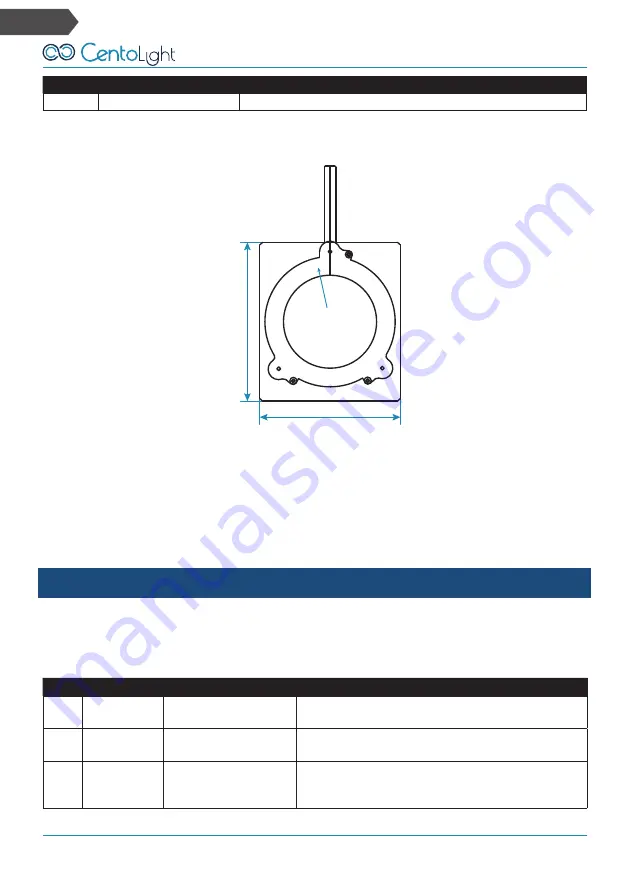
1 4
1 4
SQUARE 200PZ User Manual
Eng
SKU
Model
Description
J813J
SQUARE IRIS-200PZ
Manual Iris for SQUARE 200PZ Profile
The manual iris is installed in the same slot used for the gobos. Of course, you have
to choose between iris or gobo as they cannot be used simultaneously.
136,55mm (5
.4”)
121mm (4.76”)
Ø100mm
(3
.9
4”)
1. Loosen the nut for the gobo/iris flake and then move it forward to open the slot.
2. Insert the iris inside the slot.
3. Tum on the light, adjust Zoom and Focus knobs until your get the requested
beam size.
4. Use the manual iris to reduce the beam up to 0°.
7 - M
enu
o
PeraTion
By pressing MENU button, the display will cycle through 8 menus. Press ENTER but-
ton to enter the corresponding menu, press UP or DOWN to modify current parame-
ter value. Then, press ENTER button again to save current value.
No.
MENU
Function
Description
1
A001 – A512 DMX512 address
setting
It ranges from 1 to 512. Press UP and DOWN keys
to adjust address; press ENTER to confirm.
2
L000 – L255 LED brightness
control
It ranges from 1 to 255. Press UP and DOWN keys
to adjust brightness; press ENTER to confirm.
3
P000 – P255 Strobe Speed
It ranges from 1Hz to 20Hz. Values range from
1 to 255. Press UP and DOWN keys to adjust
speed, then press ENTER to confirm.















































