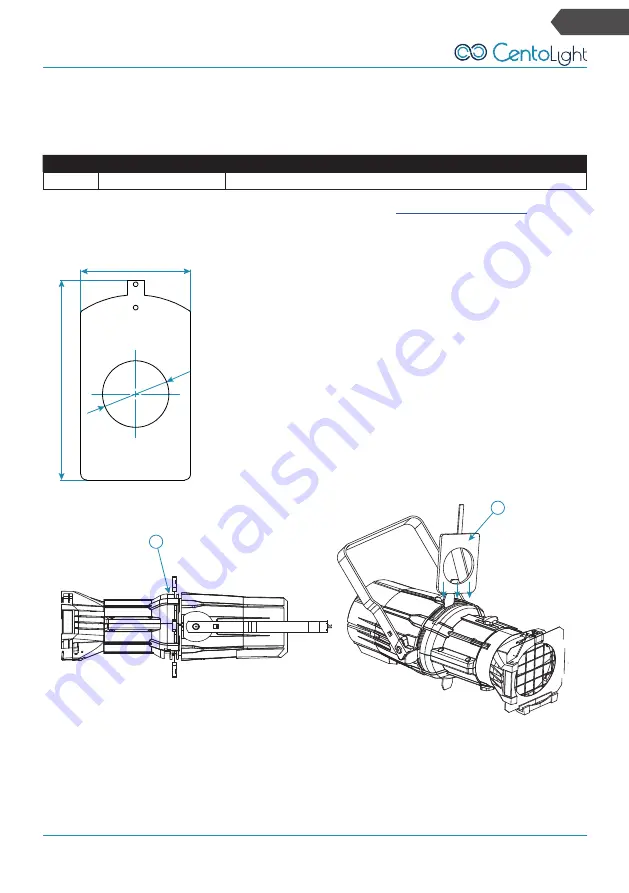
13
13
SQUARE 150P User Manual
Eng
6.2.
Use of Gobo
If want to get the Gobo effect on your SQUARE 150P Profile, you need to purchase
first the gobo-holder listed below:
SKU
Model
Description
J706J
SQUARE GOBO-200
Gobo Holder for SQUARE 150P & 6200P Profile
Ask your CENTOLIGHT dealer or check out our website
for
further information.
Ø57,00mm
(2.2”)
171
,16mm (
6.7”)
94mm (3.7”)
You have then to make a Ø60mm (2.36”) gobo with the
inverse image of the picture you want to show through
the SQUARE 150P.
Refer to the drawing beside to for all details on mini-
mum/maximum gobo size.
Both metal and glass can be used with SQUARE series
LED Profiles.
1. Loosen the nut for the gobo/iris flake and then
move it forward to open the slot.
2. Insert the gobo holder with the gobo inside.
3. Tum on the light and adjust Focus knobs until your
get the clearest gobo projection.
1
2
6.3.
Use of Iris
Sometimes it is requested to reduce the diameter of the beam even below the
minimum allowed by the manual zoom (15°). In these cases you can use the SQUARE
IRIS-200 iris - listed below - to reduce the diameter up to to 0°.














































