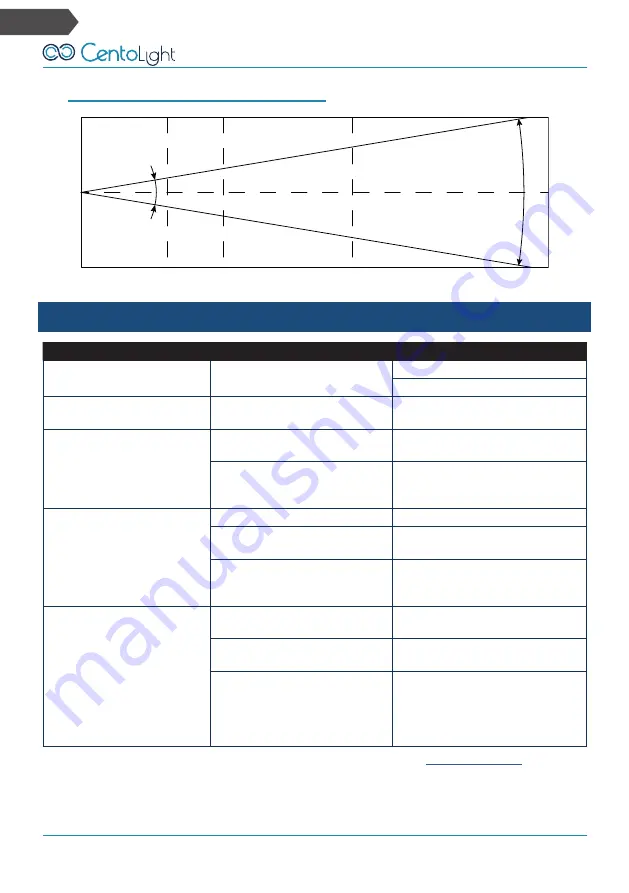
16
16
SQUARE 150P User Manual
Eng
2) Lux Cahrt with optional 19° Lens Tube
Distance
3m
5m
10m
19°
19°
3120
1170
286
Lux
9 - T
roubleshooTing
Problem
Probable Cause(s)
Remedy
No response from fixture
when power is applied
No power to fixture
Check power cables
Check mains plug
Fixture does not reset
correctly
Electronic failure
Contact service technician*
No light, LED cuts out
intermittently, or burns out
too quickly
LED missing or blown
Disconnect fixture and replace
the LED
Fixture or LED is too hot
Allow fixture to cool. If prob-
lem persists, contact service
technician*
Fixture resets but does
not respond correctly to
controller (DMX mode
operation)
Controller not connected
Connect controller
Incorrect addressing of the
fixtures
Check address setting on fixture
and controller
Bad data link connection
Inspect cables and correct poor
connections and/or broken
cables.
Fixture resets but does
not respond correctly to
controller (DMX mode
operation)
Conflict between tracking
and vector control
Eliminate scene cross-fade on
controller
Data link not terminated
Insert termination plug in output
of last fixture**
Defective fixture on 2 devices
transmitting on link
Bypass fixtures one at a time
until normal operation is
regained: unplug both connec-
tors and connect them directly
together
* To contact CentoLight service, see “11 - Warranty And Service” on page 18 or visit
** For instruction on how to install a DMX terminator, see “5.4. DMX Terminator” on page 11.














































