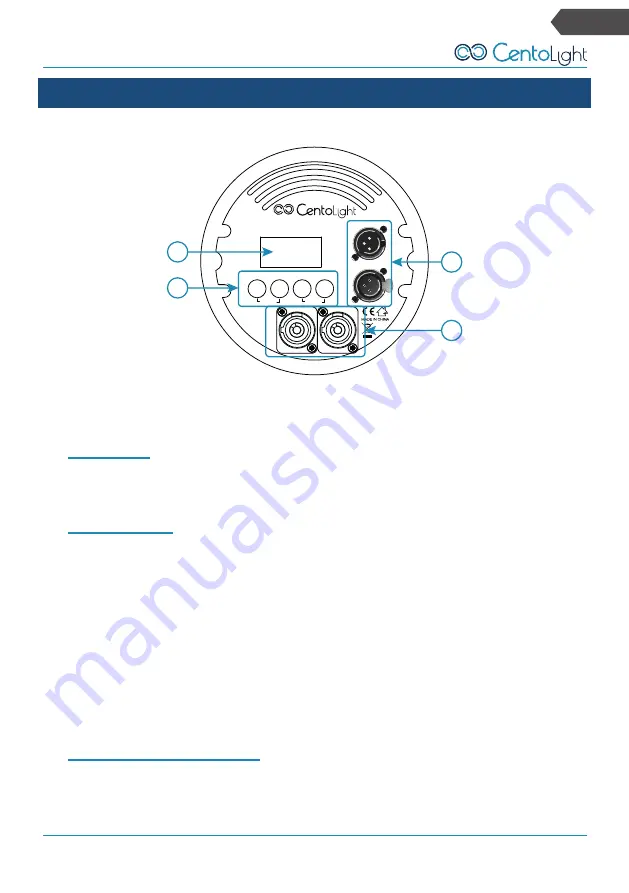
9
9
SQUARE 150P User Manual
Eng
5 - P
roduCT
s
eTuP
5.1.
Rear Panel Description
S
QUARE
150P
MENU
Address
Dimmer
DOWN
ENTER
UP
DMX IN
DMX OUT
Imported by:
FRENEXPORT SPA
Porto Recanati (Italy)
www.frenexport.com
AC100~240V
50/60Hz
2
1
4
3
The operation panel includes 2x8 characters LCD display and control button opera-
tion area.
1) LCD Display
It shows the operating mode and other system information. Read “7 - Menu Opera-
tion” on page 14 for details on all menus.
2) Control Buttons
MENU Button
- Short-press it to switch the setting pages.
UP Button
- It scrolls up individual items in the selection menu and sub-menus for
system settings (DMX address, Operation Mode, etc.), and increases values/settings
of parameters.
DOWN Button
- It scrolls down individual items in the selection menu and sub-
menus for system settings (DMX address, Operation Mode, etc.), and increases
values/settings of parameters.
ENTER Button
- Press ENTER to access menu levels and confirm parameter value
changes.
3) Power Input/Output Sockets
Plug the power-cord included with SQUARE 150P into an AC socket properly config-
ured for this fixture. Please read “5.2. About Power Connection” on page 10 for
details. This fixture is also equipped with an output power connector to be used as
power mains source in case of
cascade connection up to a maximum of 5 fix-










































