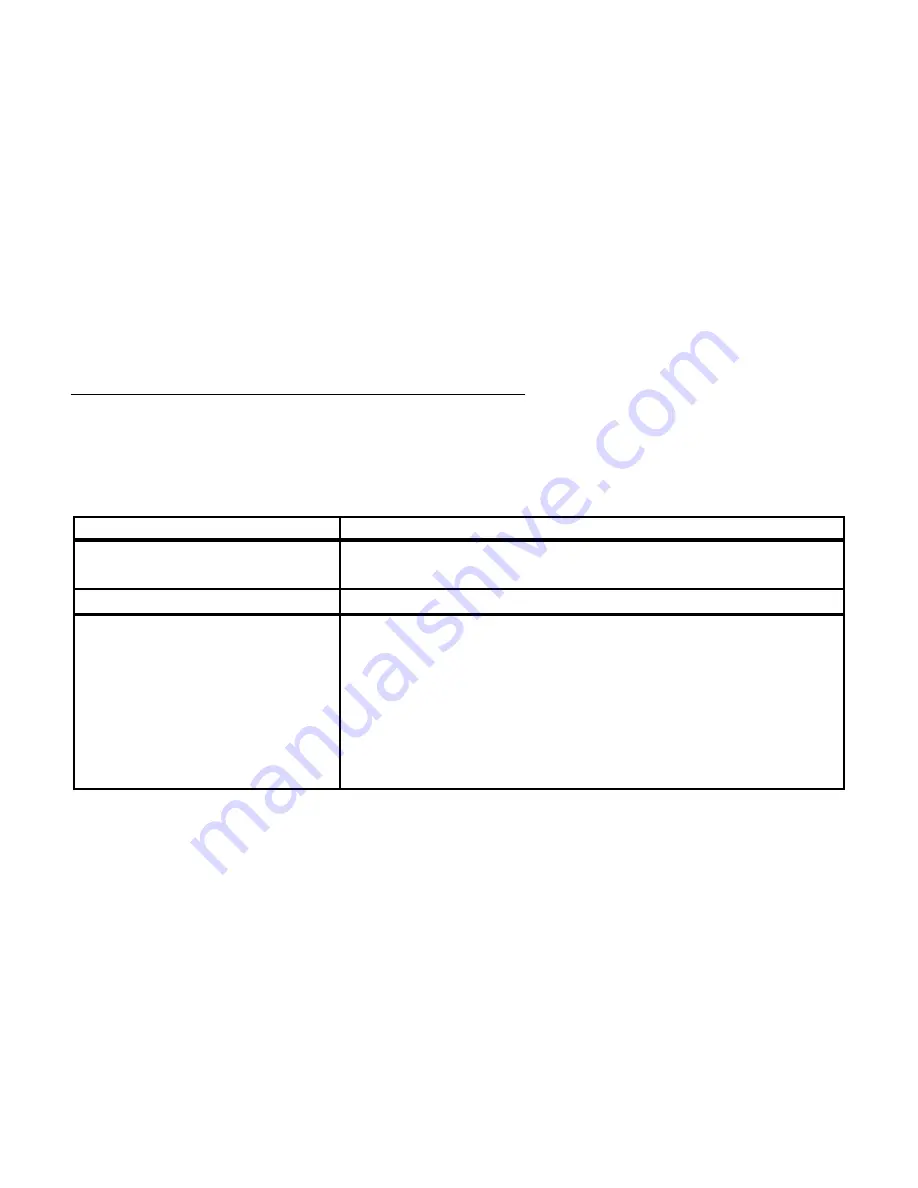
Troubleshooting 21
If the player can not be played normally, please check as follows:
Troubles
Causes
It cannot be turned on
Check whether the player is powered on or not and whether the
machine program is damaged or not
The player is blocked
Push the power switch to restart the player
It can not be played
Check whether the machine is powered on or not
Confirm the volume is not in “0” level, check the earphone is
connected well and keep the earphone clean
Format the disk again
49
Summary of Contents for 2GBMP4-008
Page 1: ...Digital Music Player MP4 PLAYER ...
Page 7: ...7 ...
Page 10: ...10 ...
Page 11: ...Screen Description 05 Music Play 11 ...
Page 12: ...12 ...
Page 13: ... REC Mode 13 ...
Page 14: ...Microphone Record 14 ...
Page 15: ...Screen Description 06 Video Play 15 ...
Page 16: ...16 ...
Page 17: ... Picture Browse E Book Resources Manager Basic Operation 07 17 ...
Page 28: ...3 play mode order shuffle Video playing 28 ...
Page 47: ...47 ...



































