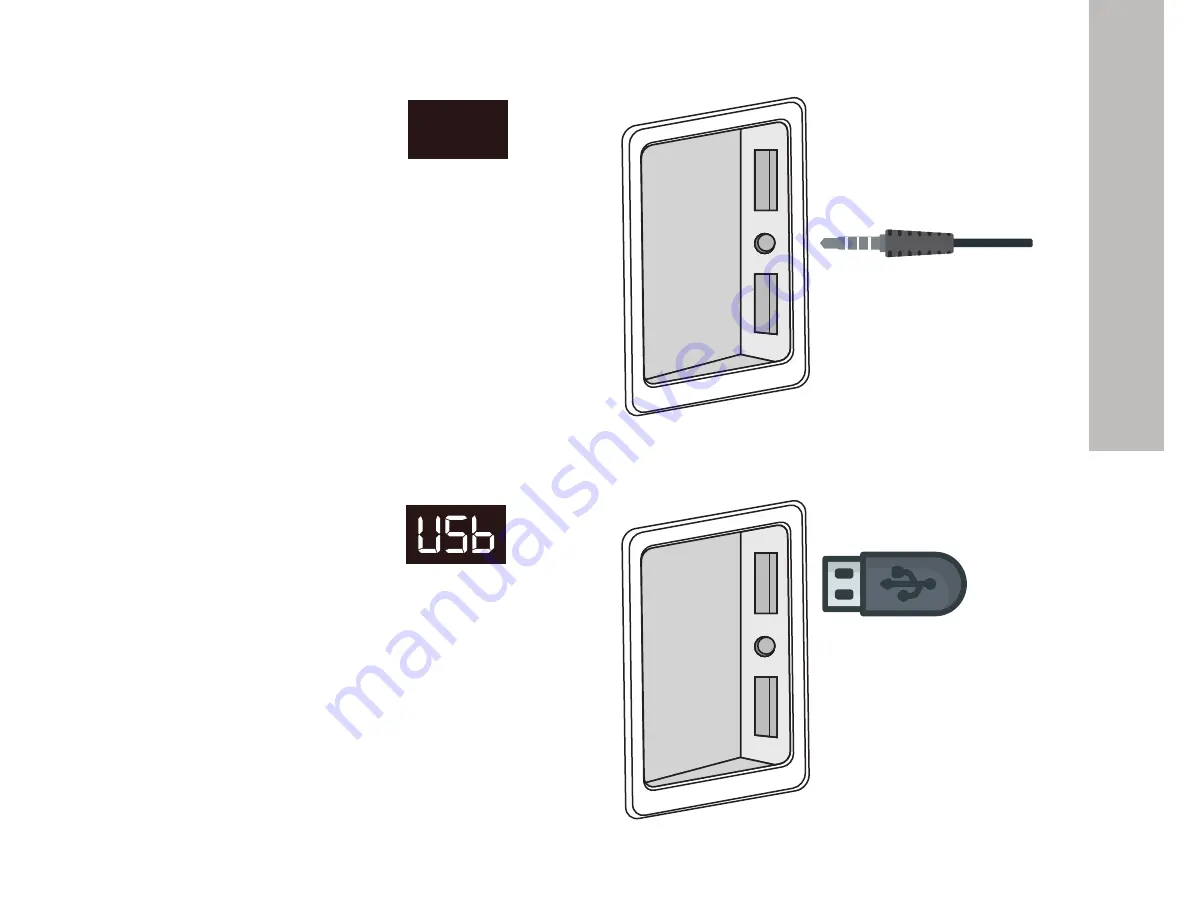
12
A
udio Input
Using Auxiliary Cable
To use AUX cable as your audio source:
1. Select LINE or “External Audio” mode.
2.
Insert a 3.5mm audio cable into the
AUX port.
3.
Control the music playing by your
device.
Note: In this mode, audio interface does not
support the Previous / Next track switching
Using USB Flash Disk
To play music files from USB Flash Disk:
1. Select “USB Audio” mode.
2.
Insert a flash drive into the top USB
port.
3.
Music files formats (MP3, WMA, APE,
FLAC,WAV) will be read and played.
4.
When USB is pulled out, the voice
broadcast “USB disconnected”.
LI
u
E
u

































