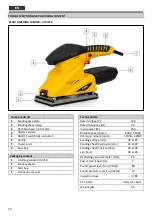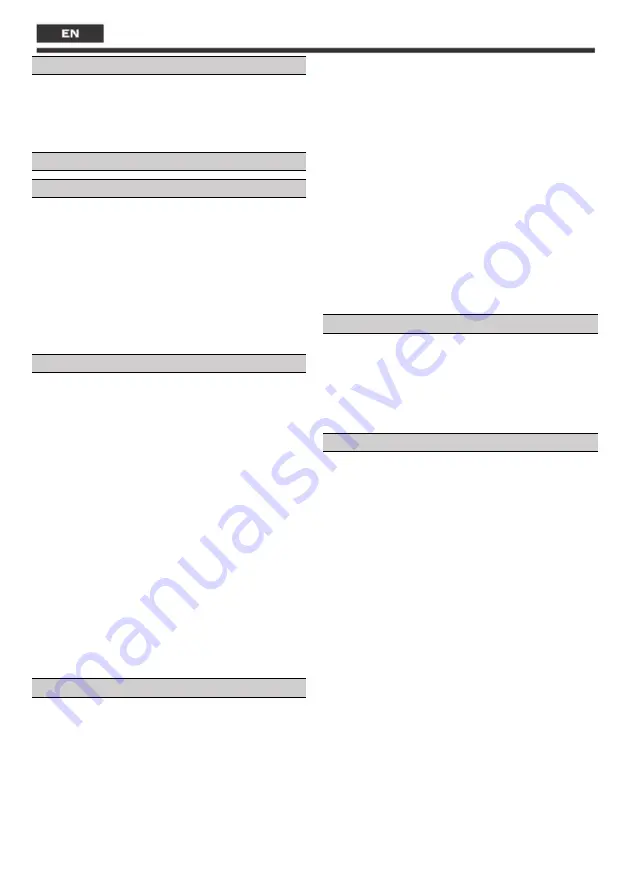
24
Technical assistance
Your finishing sander multi should only be serviced by
the manufacturer's internal service personnel, or other
qualified personnel, replacing any necessary parts with
original parts sourced directly from the manufacturer.
ASSEMBLY INSTRUCTIONS
Dust bag assembly
1. Fit the dust bag (8) by pushing it all the way in;
2. The dust is extracted directly into the dust bag
through the sanding sheets and the sanding base plate
(1).
3. Pull the dust bag adapter to remove it once again;
For safety reasons it is essential to use the dust
collection bag or a dust extraction system.
Installing and changing the sanding sheets
Use only sanding sheets with the corresponding
dimensions and perforated holes.
Velcro-type fastening:
▪
Place the sanding sheets on the base plate (1). Check
that the sanding sheets holes match the base plate.
▪
To remove the sanding sheets, you only need to pull
it out.
Clamping system:
▪
Press the sanding sheet clamping button (2) inward
to lift the bracket;
▪
Install the sanding sheets on the sanding base plate
(1) and make sure that the sanding sheets holes
match the sanding base plate. Only this way the dust
can be extracted into the dust bag;
▪
To remove, follow the previous steps.
OPERATING INSTRUCTIONS
When working with the finishing sander, you should
consider some precautions and operating procedures:
▪
Hold the sander firmly. Loss of control of the sander
can cause serious injury;
▪
When working on loose or small parts, use fixing
devices to secure the parts firmly and securely;
▪
Do not apply excessive pressure to the sander against
the workpiece/object. If the speed decreases
abruptly, reduce the pressure on the sander
immediately;
▪
Never put down the finishing sander before the
sanding base plate (1) is completely stopped;
▪
Wear hearing protection when using the sander.
Noise exposure may cause hearing loss;
▪
Switch the finishing sander off immediately if any of
the following problems occur:
- Leakage of lubricant through ventilation holes;
- Damage to the sander housing;
- Damage to the ON/OFF switch;
- Appearance of smoke or characteristic burning
smell;
Variable speed control dial
The finishing sander is equipped with a variable speed
control dial (3), with 6 speed levels.
Level 1: Lower speed;
Level 6: Higher speed;
Starting and stopping the finishing sander
1. Before plugging in the power cord (7), make sure the
ON/OFF switch (4) is turned off;
2. Hold the sander by the handle;
3. To switch on the finishing sander, press the ON/OFF
switch;
4. To turn off, release the switch;
To use the sander in continuous operation:
5 Press the ON/OFF switch and simultaneously press the
switch lock-on button (5). Release the buttons and
operate the sander with the ON/OFF switch locked;
6 To switch off the finishing sander, press the ON/OFF
switch and release it;
Summary of Contents for VITO PRO-POWER VILV250
Page 37: ...VILV250_REV01_SET20 ...