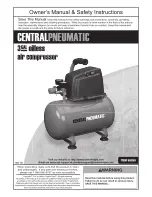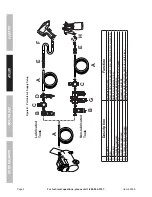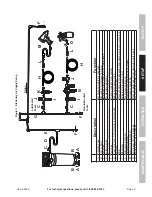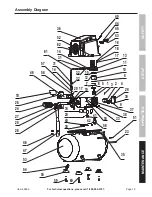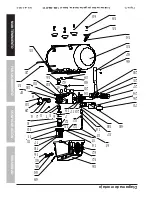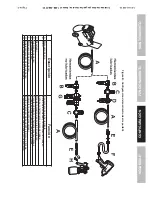Page 12
For technical questions, please call 1-888-866-5797.
Item 69269
SAFETY
OPERA
TION
MAINTENANCE
SETUP
Maintenance and Servicing
Procedures not specifically explained in this manual must
be performed only by a qualified technician.
TO PREVENT SERIOUS INJURY FROM ACCIDENTAL OPERATION:
Turn the Power Switch “OFF” and unplug the Compressor from its electrical outlet
before performing any inspection, maintenance, or cleaning procedures.
TO PREVENT SERIOUS INJURY FROM COMPRESSOR FAILURE:
Do not use damaged equipment. If abnormal noise or vibration occurs,
have the problem corrected before further use.
Cleaning, Maintenance, and Lubrication
1.
BEFORE EACH USE,
inspect the general
condition of the Air Compressor.
Check for loose hardware, misalignment or binding
of moving parts, damaged belts, cracked or broken
parts, damaged electrical wiring, and any other
condition that may affect its safe operation.
2.
AFTER USE,
wipe external surfaces of
the compressor with a clean cloth.
3.
WARNING! If the supply cord of this
compressor is damaged, it must be replaced
only by a qualified service technician.
Maintenance Schedule
Following are general guidelines for maintenance checks of the Air Compressor.
Note:
The environment in which the compressor is used, and the frequency of use can affect how often
you will need to check the Air Compressor components and perform maintenance procedures.
Daily:
a. Make sure all nuts and bolts are tight.
b. Drain moisture from air tank.
c. Check for abnormal noise or vibration.
d. Check for air leaks.
*
e. Wipe off any oil or dirt from the compressor.
**
* To check for air leaks, apply soapy water to joints while
the Air Compressor is pressurized. Look for air bubbles.
** To clean the compressor surface, wipe with
a damp cloth, using a mild detergent or mild solvent.
Monthly:
Inspect Safety Valve.
Draining Moisture from the Tank
The Drain Valve is located under the Tank. It must be accessed daily to release all trapped air and
moisture from the Tank. This will eliminate condensation which can cause tank corrosion.
CAUTION!
Do not open the Drain Valve so that more than four threads are showing.
1. Turn the Power switch of the compressor off.
2. Place a collection pan under the Drain Valve.
3. Unthread the Drain Valve two or three turns ONLY.
4. When all the pressure and moisture is released,
close the Drain Valve.