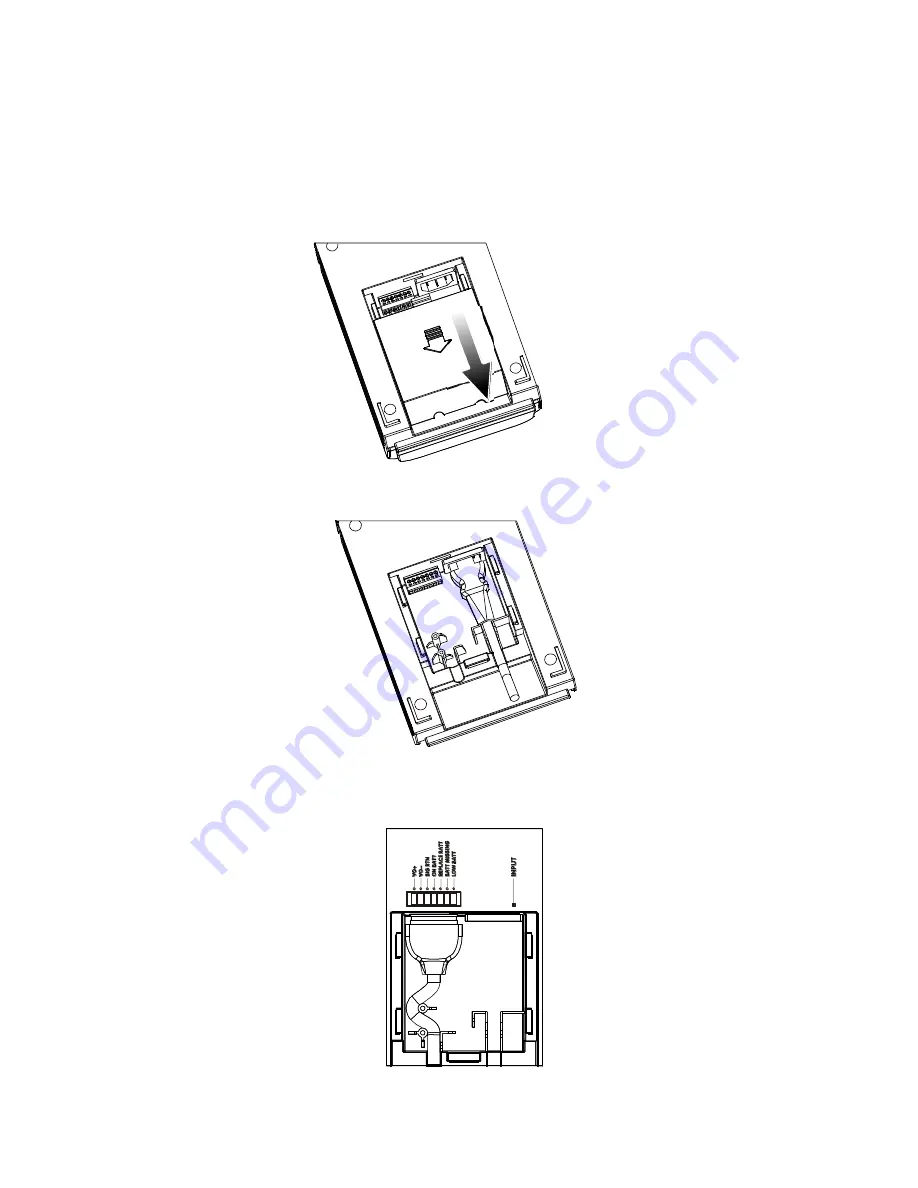
7
4. Installation
4.1 Wire Connection
1. Remove the wire connection cover in the rear of the DC UPS. Keep the cover will and
reinstall the cover after all the wires are well-connected.
2. Plug IEC-LOCAL power cord into the AC input socket on the back of DC UPS. Do not
connect the AC power cord to utility outlet prior to this process.
3. Connect DC UPS to network device.
3.1 If the telemetry cable is enclosed:
(1) Plug the telemetry cable into the 7-position connector
(2) Then place the cable between the two sticks for fixing the cable as the following
picture
Summary of Contents for DC UPS
Page 1: ...DC UPS User Manual ...































