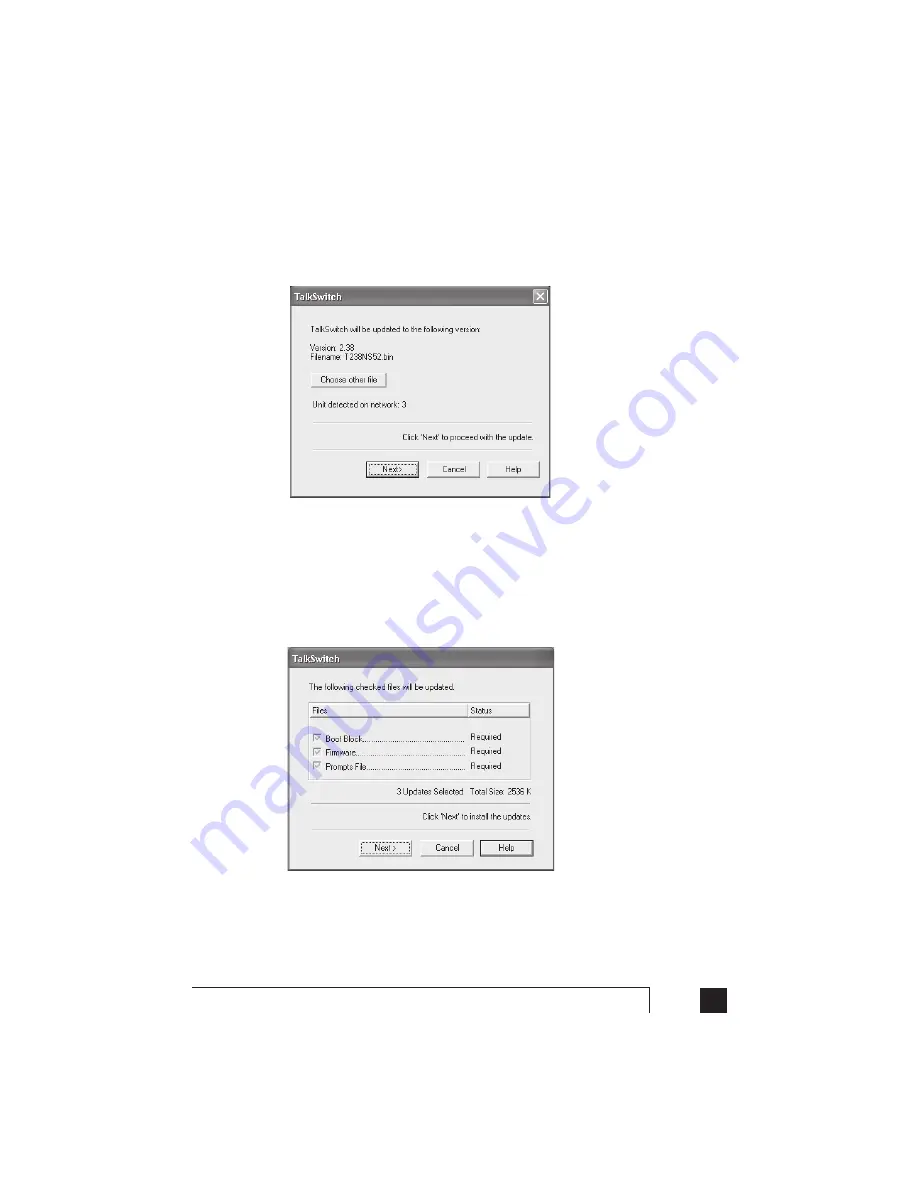
97
3.0
Using TalkSwitch
If you have more than one TalkSwitch unit, then the software should indicate how
many units have been detected and will be updated. If this number is incorrect,
please check the connection of all units and restart the process.
Click “Next” to proceed with the update.
The next screen will indicate what files need to be updated on TalkSwitch. If a file is
not required, then it need not be selected. Required files will be checked and greyed
out. Click “Next” to proceed with the update.
The actual update process will take approximately 3-15 minutes depending on how
many files are needed for the update and how many units are being updated. During
the update, the LED lights on TalkSwitch’s front panel will show diagnostic indicators
for part of the update, then the Data light will flicker for the remaining portion of the
update if the prompts need to be loaded.
Summary of Contents for TalkSwitch
Page 2: ...User Guide DESKTOP PHONE SYSTEM Software Firmware Version 2 41...
Page 7: ......
Page 25: ......
Page 83: ......
Page 107: ......
Page 109: ......
Page 119: ......
Page 123: ......
Page 135: ......
Page 137: ......
Page 141: ......
Page 149: ......
Page 154: ...147 Index...
Page 155: ...148 TalkSwitch User Manual...
















































