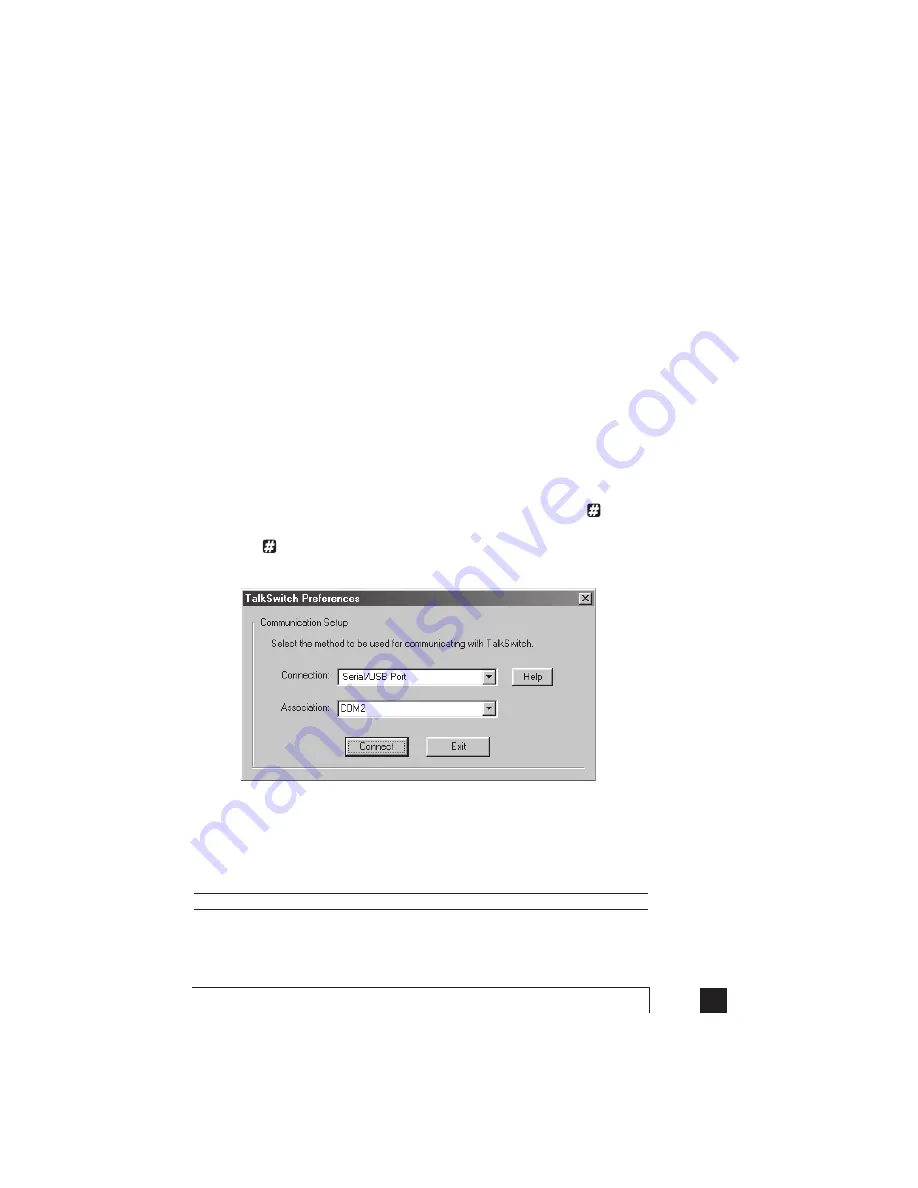
When you run the TalkSwitch software, you will need to select ‘PC Connection’ to
select Serial as the connection then select the COM port associated to this physical
Serial port on your PC.
Make sure you do not have any other communications programs running at the
same time you want to use the TalkSwitch configuration software. These may include
Palm Pilot, Hot Sync, TalkWorks, Digital Camera software. These programs tend to
‘hold’ onto COM ports and not make them available for any other programs.
If you are having problems communicating with TalkSwitch, please check the
Troubleshooting section of the manual.
1.4.4.2 Connecting TalkSwitch to a PC using a USB cable
If you have an available USB port and cable and are not running Windows 2000 or
XP on your PC, then connect TalkSwitch to the PC using the USB cable*. Next, pick
up a phone connected to one of TalkSwitch’s local extensions and dial
to enter
command mode. If you have an administrator password enabled, enter the password.
Dial 91then
to activate the USB connection. Next, turn TalkSwitch off then back
on again to activate the USB drivers.
Make sure you do not have any other communications programs running at the
same time you want to use the TalkSwitch configuration software. These may include
Palm Pilot, Hot Sync, TalkWorks, Digital Camera software. These programs tend to
‘hold’ onto COM ports and not make them available for any other programs.
* USB cable not provided.
9
1.0
Installing TalkSwitch
Summary of Contents for TalkSwitch
Page 2: ...User Guide DESKTOP PHONE SYSTEM Software Firmware Version 2 41...
Page 7: ......
Page 25: ......
Page 83: ......
Page 107: ......
Page 109: ......
Page 119: ......
Page 123: ......
Page 135: ......
Page 137: ......
Page 141: ......
Page 149: ......
Page 154: ...147 Index...
Page 155: ...148 TalkSwitch User Manual...
















































