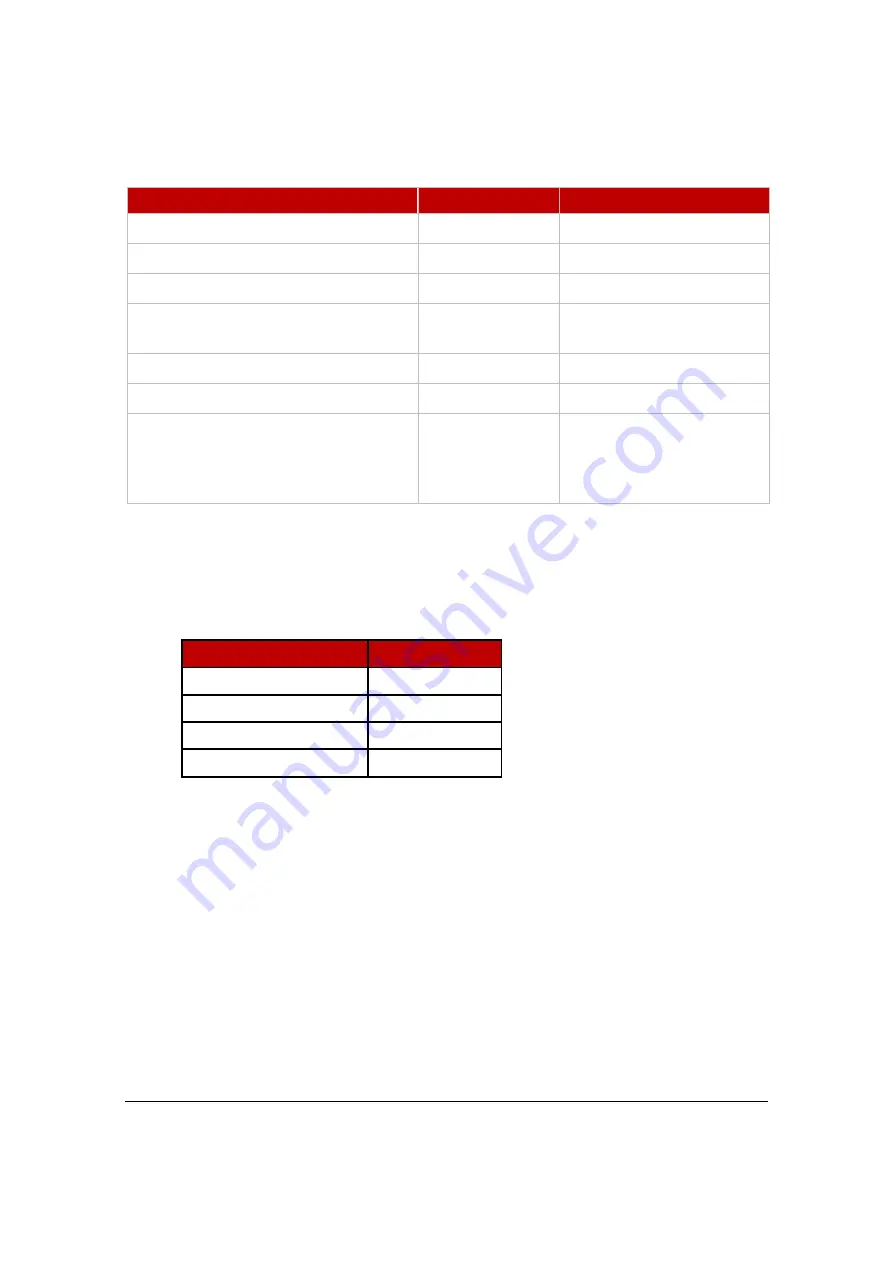
Revision 1. 2 November 2017
© 2017 Centrica plc.
Registered office: Millstream, Maidenhead Road, Windsor, Berkshire. SL4 5GD. Registered in England & Wales No 3033654
Page 5 of 22
The table below lists the key features of each bridge.
Key Features
Basic Bridge
Advanced Cellular Bridge
Plug and Play Installation
✓
✓
Flexible Mounting Options
✓
✓
Wi-Fi / Ethernet connectivity
✓
✓
Cellular (3G GSM) connectivity
Via external USB
dongle
Via SIM card slot
Store capability in case of network loss
X
✓
Field-upgradable firmware
X
✓
Initial configuration
Via the Bridge
Configuration
Tool
(Windows
application)
Via built-in web interface
The Advanced Cellular Bridge provides store-and-forward capability. In case of a network loss
that impacts connectivity with the PowerRadar
cloud platform, the bridge stores
measurements until communication is resumed.
The bridge storage capacity is shown in the table below:
# Connected Sensors
# Days Stored
10
10
20
5
100
1
200
0.5
This guide explains how to install and configure the Advanced Cellular Bridge. For information
on the Basic Bridge, see the Installation and Configuration Guide for Panoramic Power® Basic
Cellular Bridge, version 4.21.






































