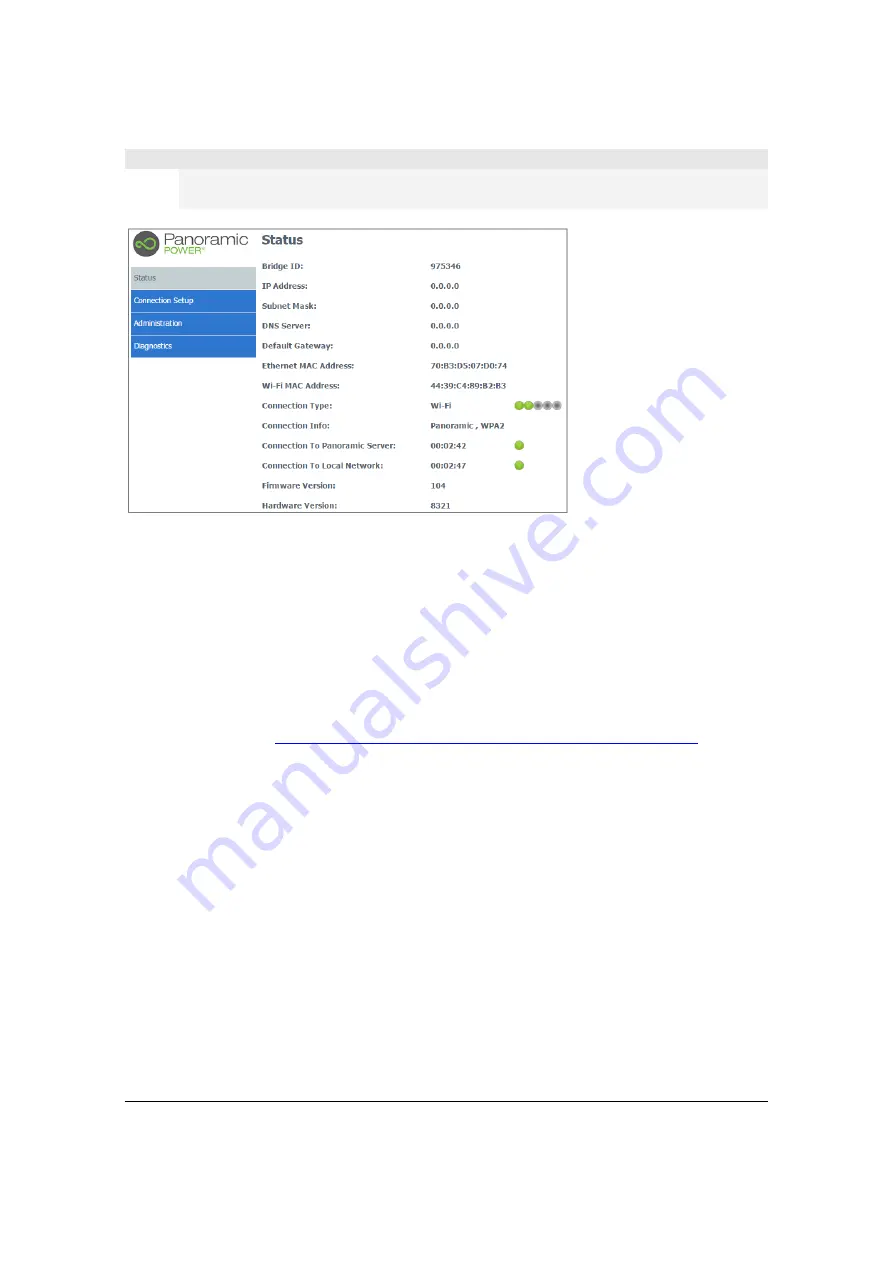
Revision 1. 2 November 2017
© 2017 Centrica plc.
Registered office: Millstream, Maidenhead Road, Windsor, Berkshire. SL4 5GD. Registered in England & Wales No 3033654
Page 9 of 22
Note
In some cases, the first-time loading can take several minutes. If the
Status
page does
not appear, wait a few more seconds and refresh the page in the browser.
Entering Credentials
You need to enter your credentials only once for accessing any of the pages (except
Status
).
How to proceed
1.
Select the required page in the side menu.
2.
Enter the
Username
and
Password
in the
Authentication Required
screen.
By default, both are
panpwr
. We recommend changing them once you access the
Modifying the Default Credentials for the Bridge Web Interface
3.
Select
Login
.
Configuring the Bridge for Wi-Fi Connection
If the bridge communicates with the server over Wi-Fi, you need to configure which Wi-Fi
network and settings to use.
Prerequisites
Ask your network administrator for the following information:
•
SSID and Password to access the network
•
Username, certificate text, and RSA private key for networks requiring certificates.
•
For Wi-Fi and Ethernet connections, verify that the system administrator has opened
port 8051 for inbound/outbound TCP/IP traffic.
How to proceed








































